Continuing my adventures with UTM SE, the first thing I did was run Windows 98 SE Setup.
Windows 98 SE was the first OS on my first computer, so this was a huge trip in nostalgia. I made an ISO from my old and scratched Windows 98 SE disk, mounted it in UTM SE and let it boot.
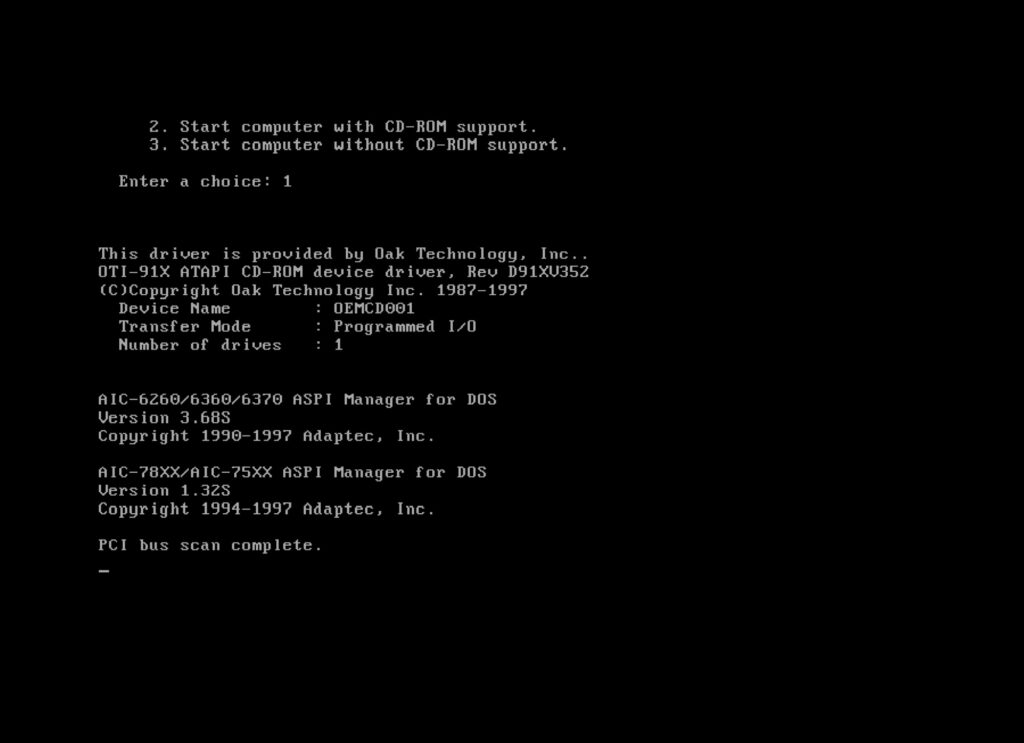
The boot screen sent me into throes of nostalgia. So did the next steps.
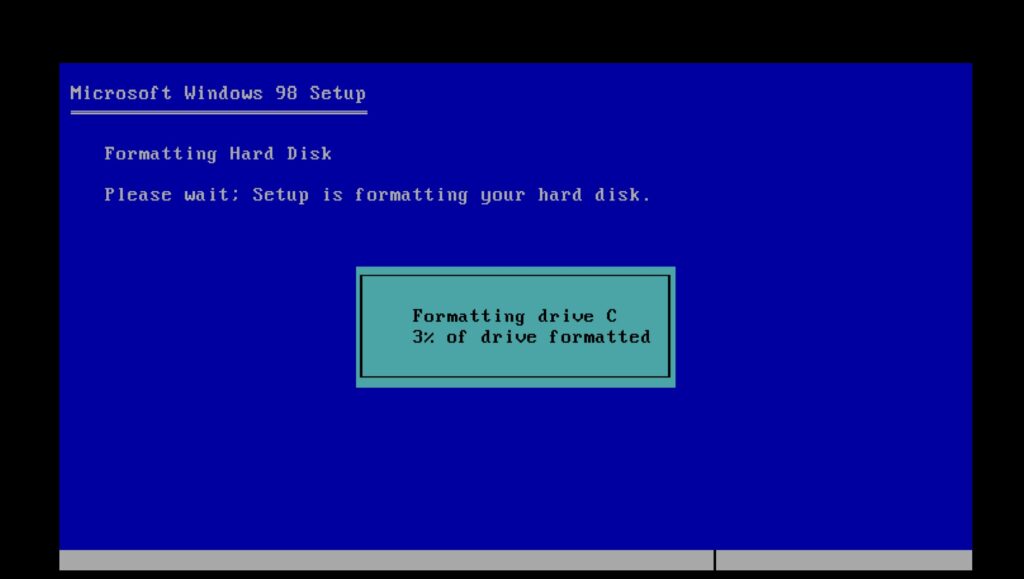
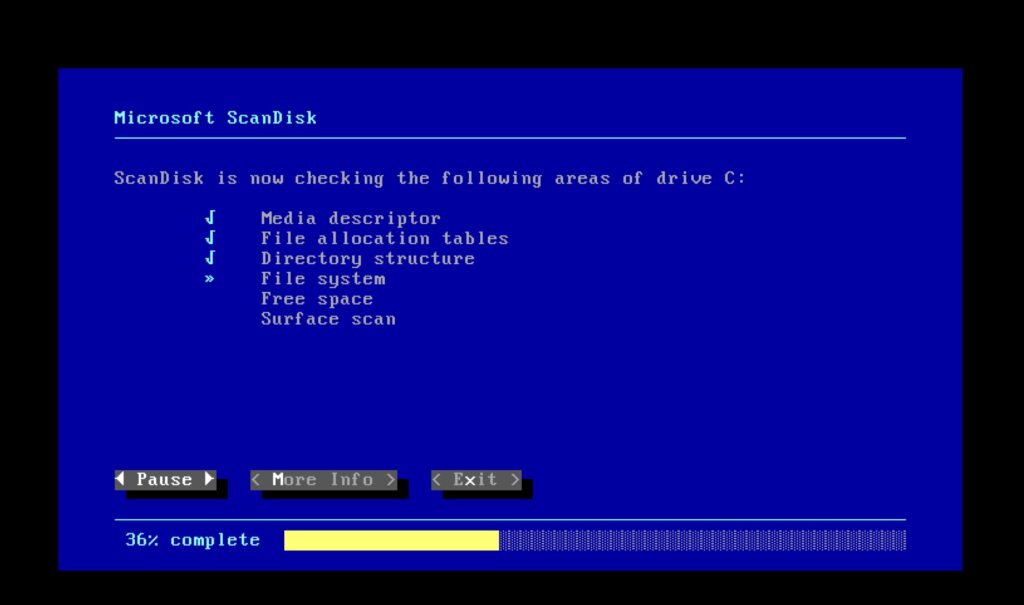
I could feel myself going crazy when the setup GUI came up.
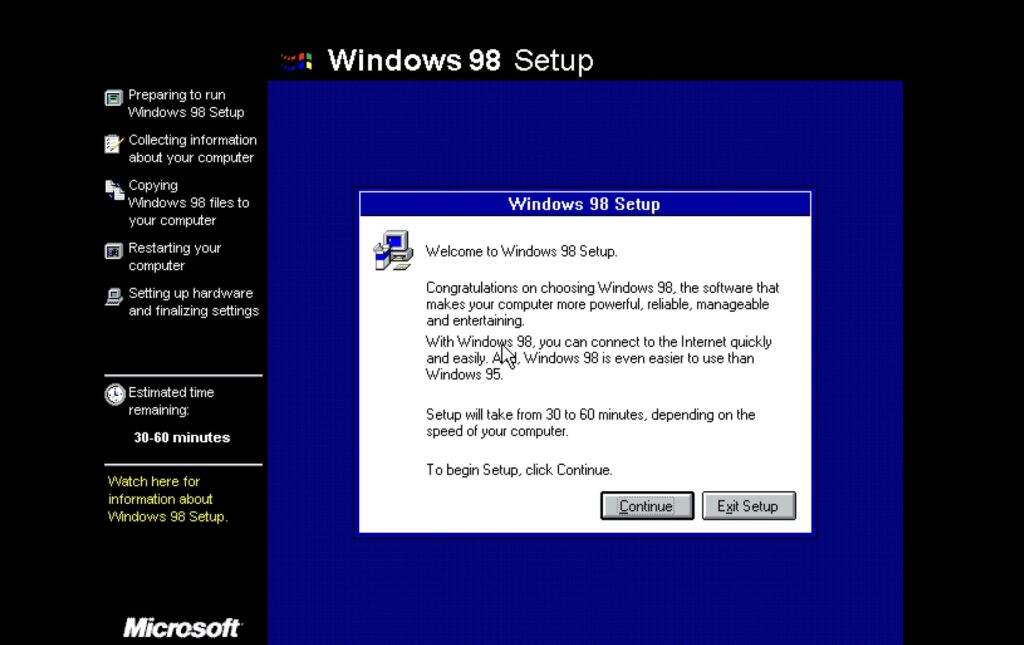
I got stuck for a while here because I couldn’t make my keyboard and mouse work. Eventually, I figured out that I needed to disable support for USB peripherals and I could continue.
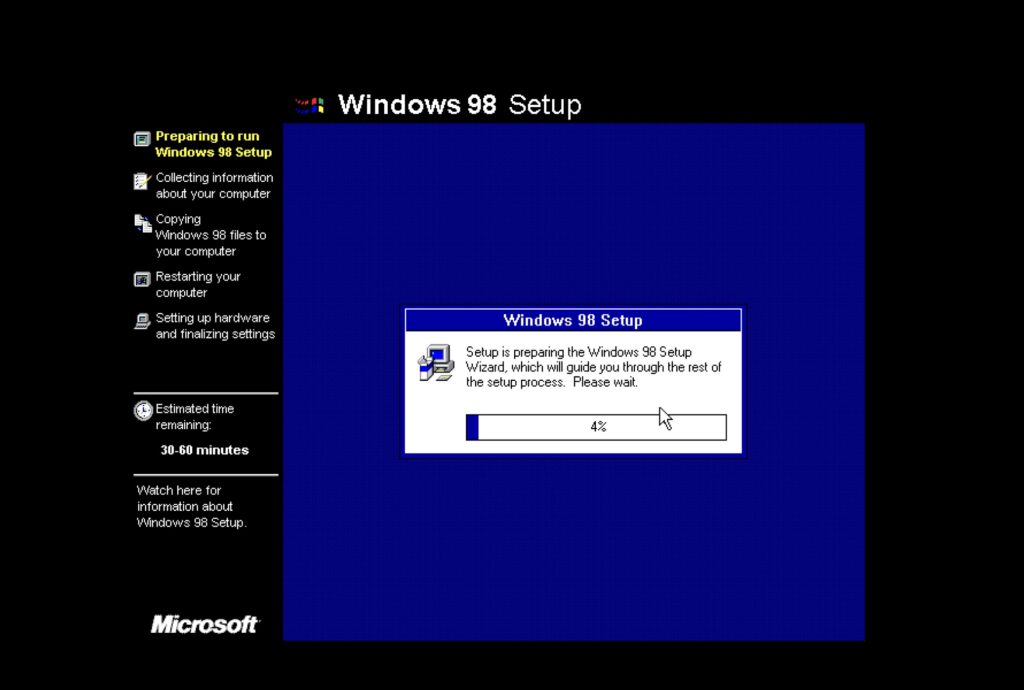
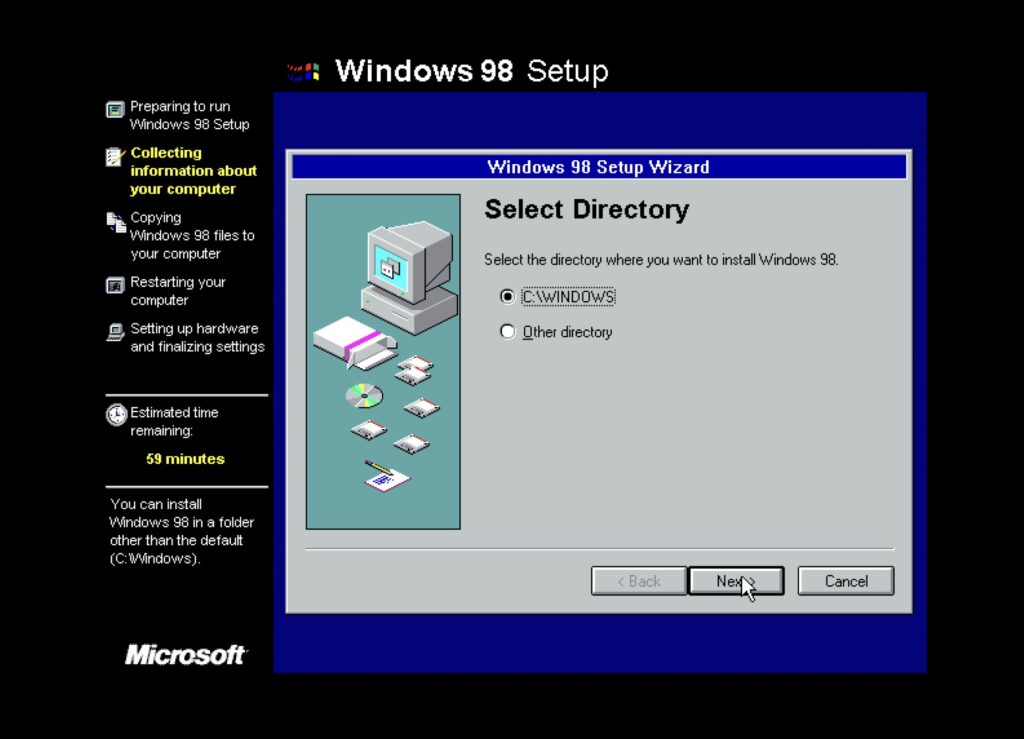
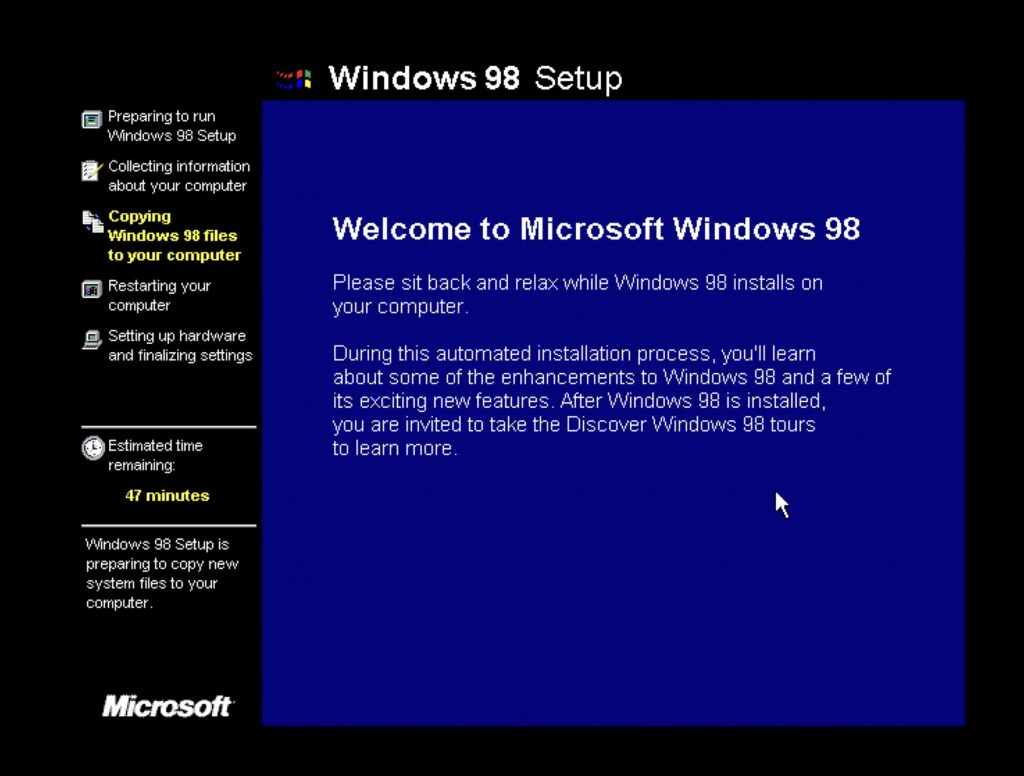
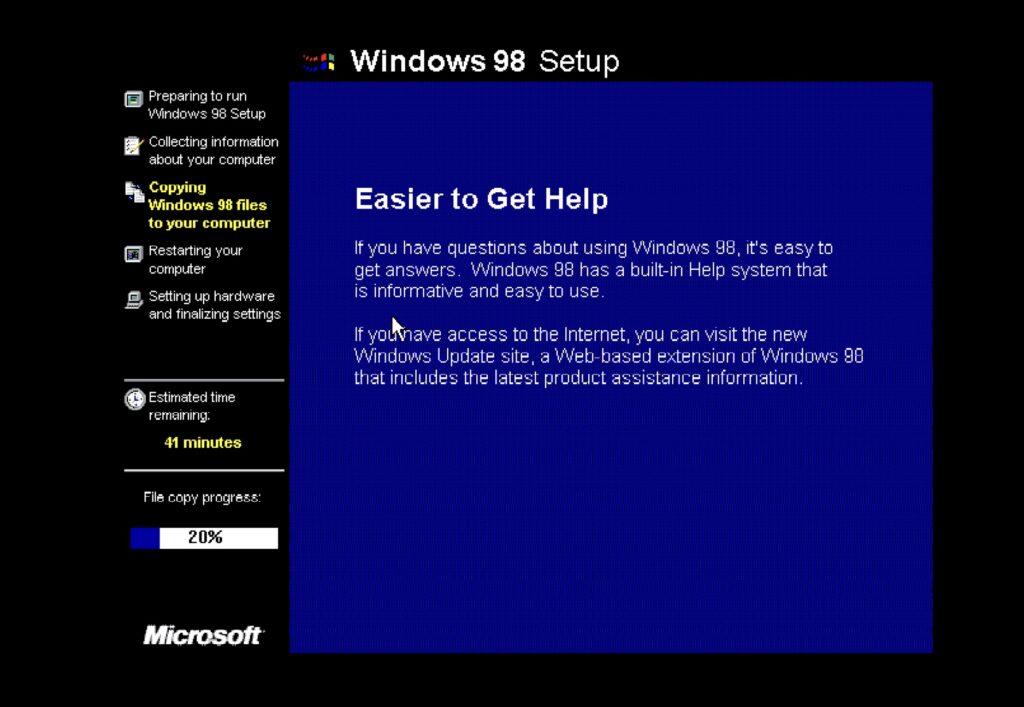
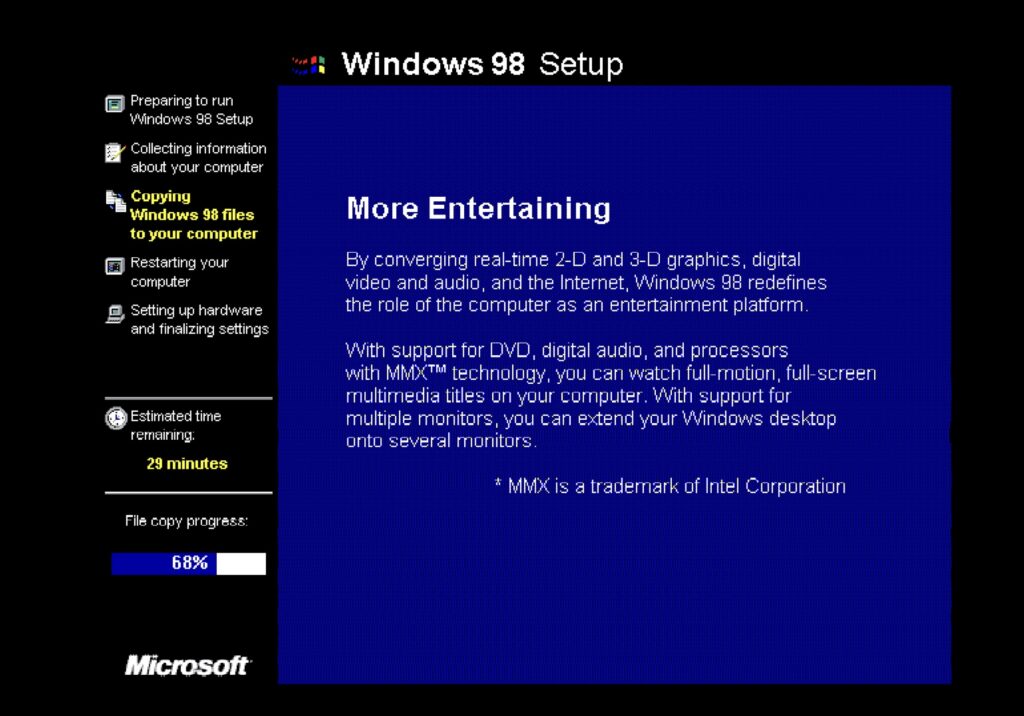
After the first reboot, I was presented with the famous “first time” Windows 98 boot splash screen. Another huge dose of nostalgia.
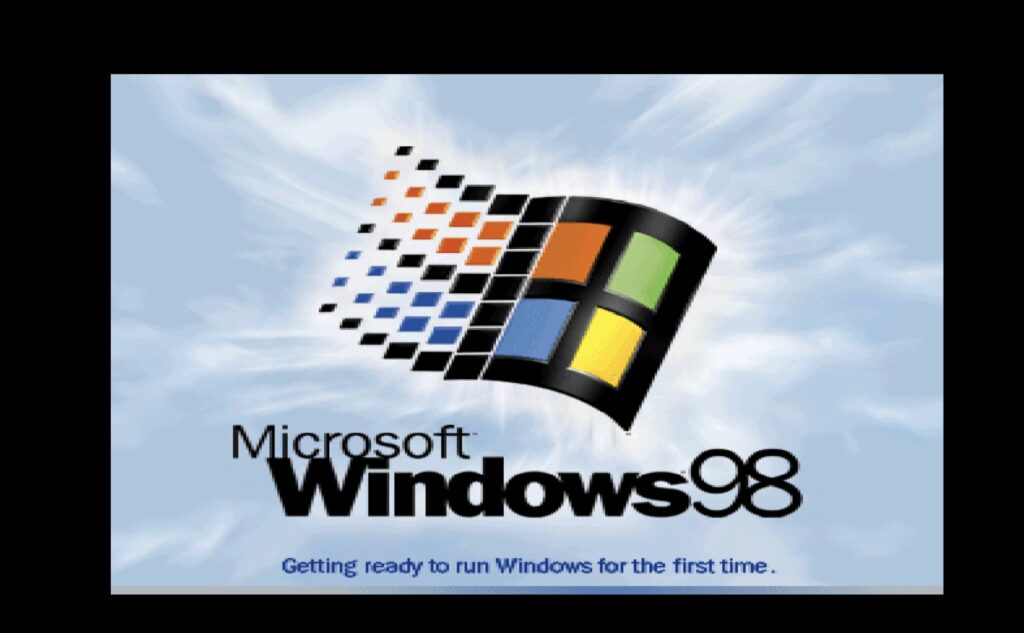
The second phase of the setup is (was) my favourite. I especially like the part with the beating drums animation.
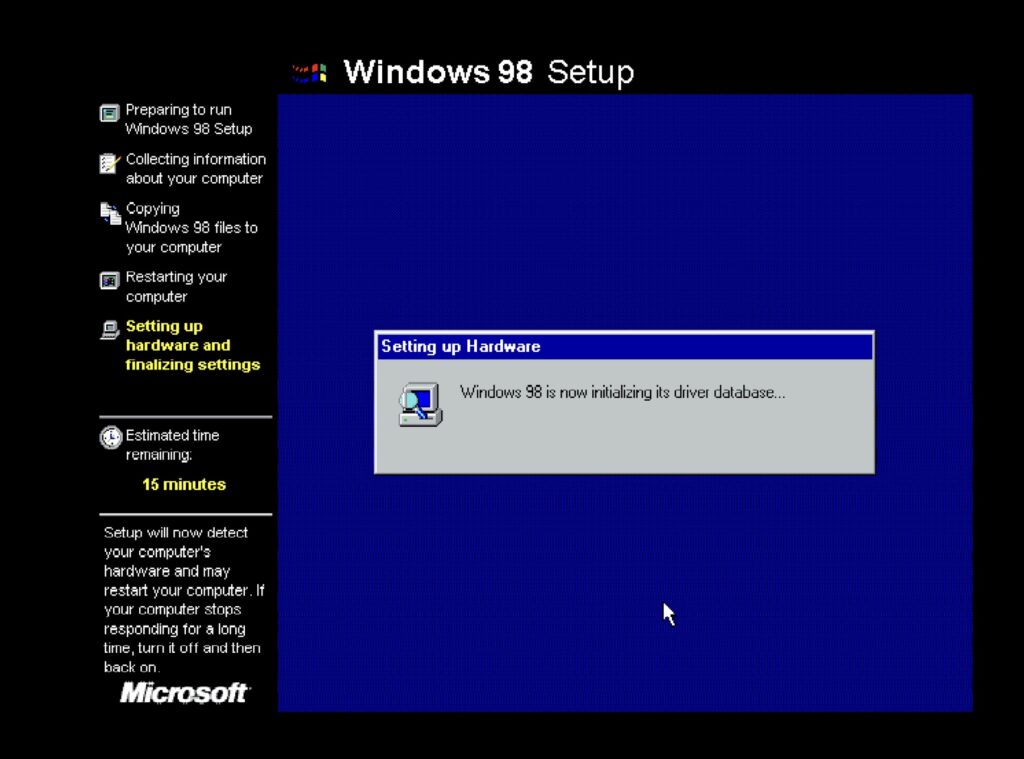
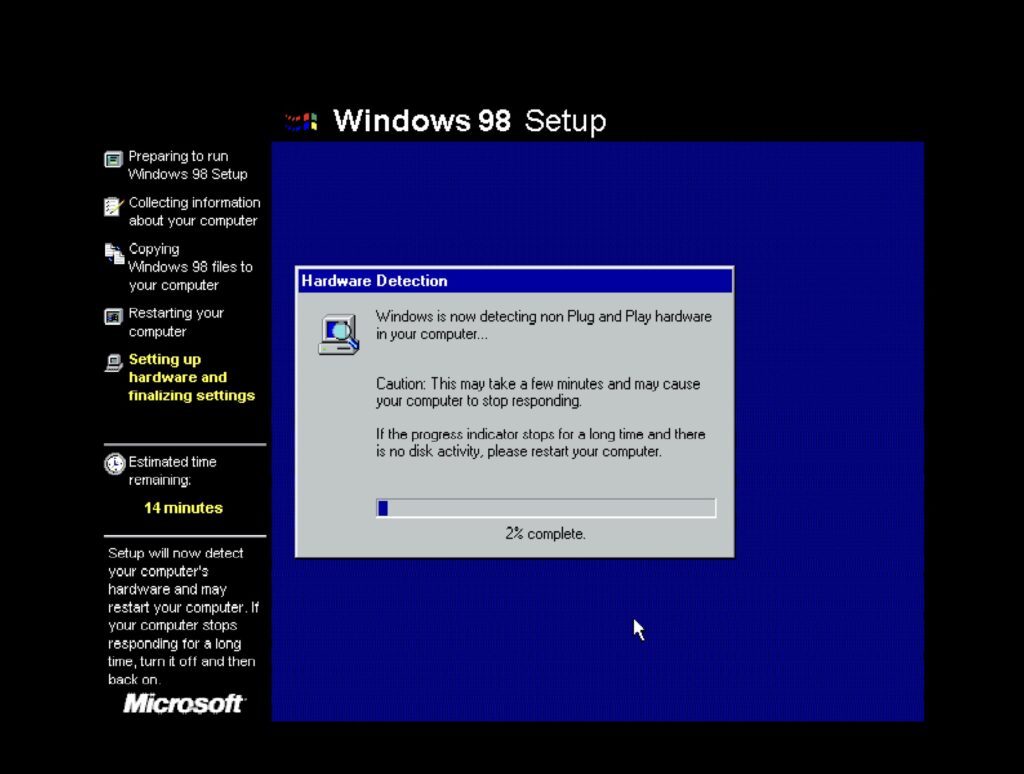
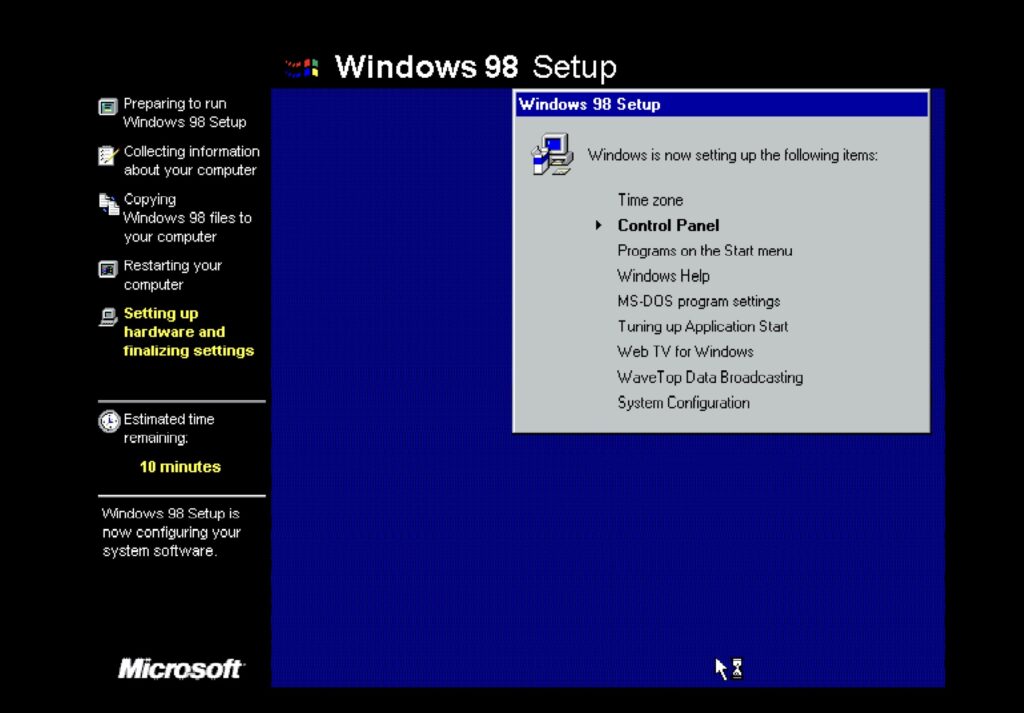
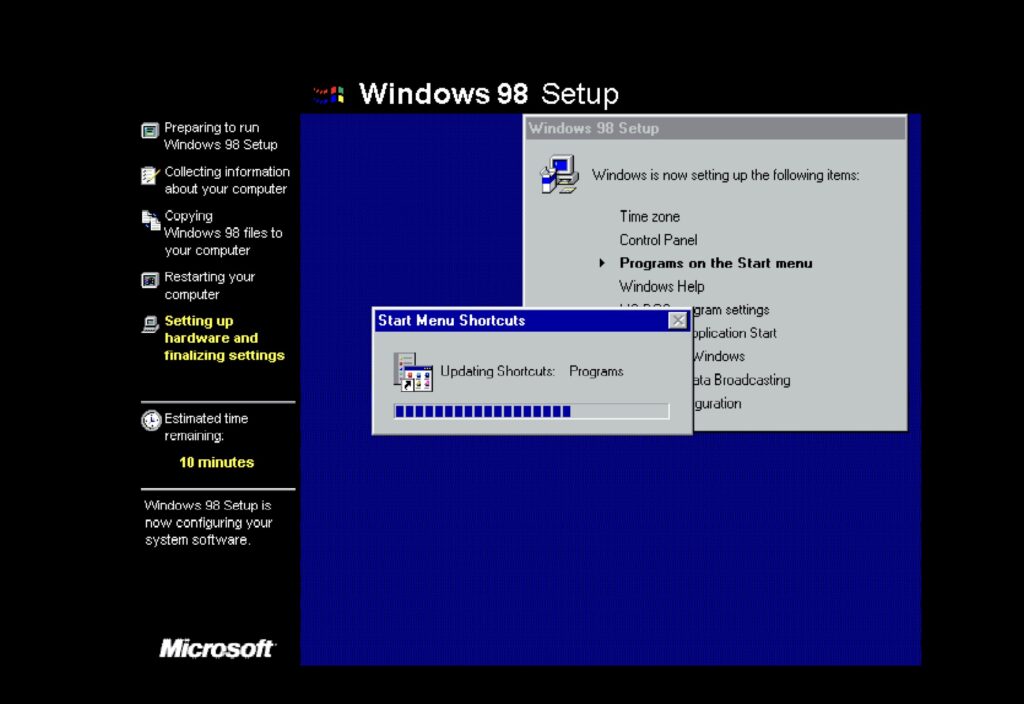
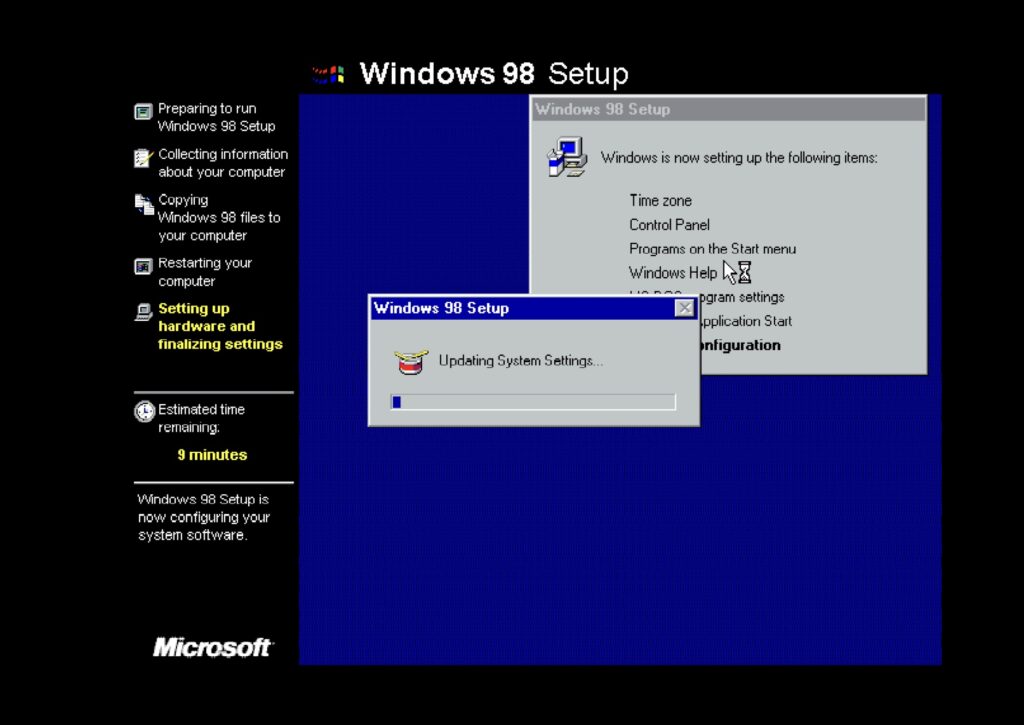
Eventually, after an hour and 50% of my iPad’s battery, setup was complete and it booted into Windows.
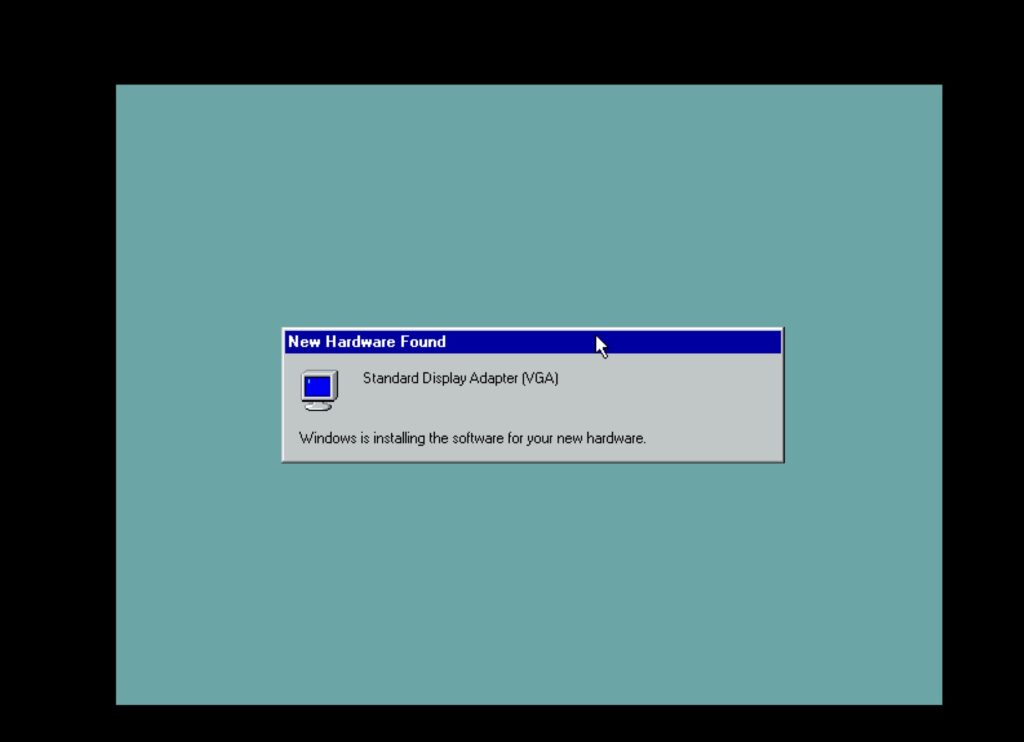
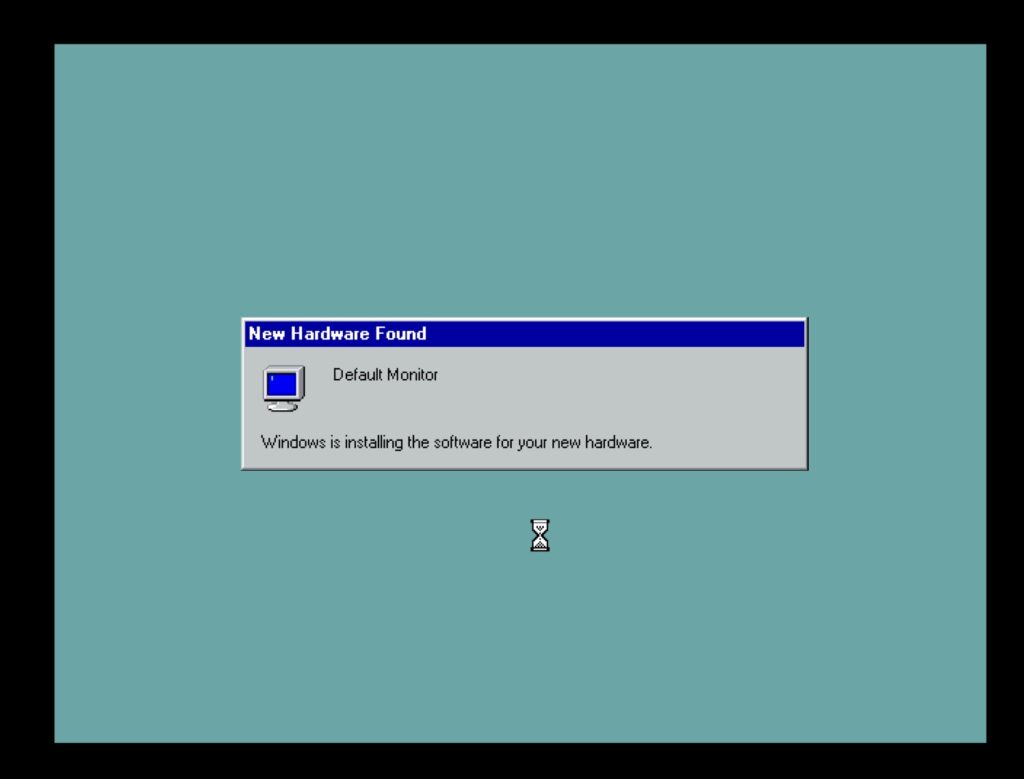
More to come, soon.
Discover more from An Insight into my Hindside
Subscribe to get the latest posts sent to your email.
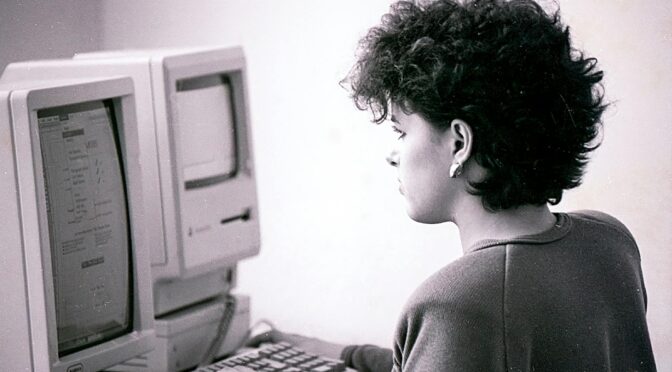
One thought on “Retro Computing: Windows 98 SE/Setup”