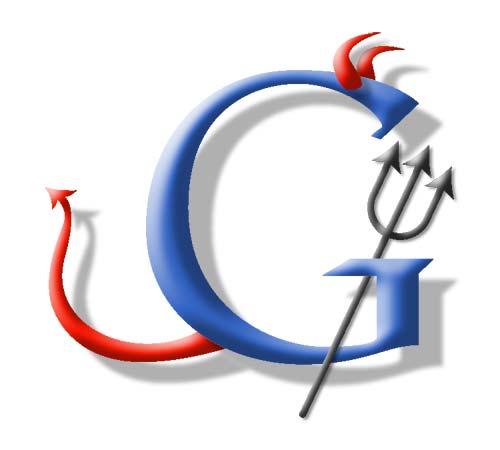At one point, I was a rabid proponent of Microsoft. Deeply entrenched in the Microsoft ecosystem and recommending Microsoft products and services to my friends too. But even after switching to Apple, I am being constantly reminded of how Microsoft sucks balls, thanks to my work ecosystem.
I have realised foremost that Microsoft has no idea what users want, adding/removing/changing things randomly as they see fit. Secondly, even after possessing vast resources, they are clueless on how to solve the most basic problems.
Below is a list showcasing how Microsoft sucks balls:
Windows
Microsoft x86-64 Integration
Windows has been running on x86-64 hardware for decades. You would think that is enough time to refine things and have them working in a seamless way, but, no. This is what happens when I wake up my work laptop from sleep, while connected to an external display:
- Show signs of life : 1 second
- Flicker once : 4 seconds
- Flickr second time : 4 seconds
- Screen sort of pulsates, zooms in and out : 4 seconds
I have some questions
- Who, in Microsoft decided that waking a laptop from sleep to usable state requiring 13 seconds is acceptable in 2024? Macs take less than 1 second for the entire process.
- Why does the main display need to blink and be unusable every time I connect or disconnect an extended display?
Security/Group Policies
I understand that organisations need to have tight control on what happens on their machines. But the way Microsoft does it is completely bollocks.
- So, in our org, the Microsoft Store app is blocked by policy. Good enough. But then, if I go to the app’s Microsoft Store web page and click on install, the app installs just fine. What is even the point of blocking it then? Just to make things more inconvenient for users?
- Our organisation policy forbids one from saving/adding usernames/passwords to Edge. But there’s no policy to prevent importing of passwords via a csv file. So that’s what I do. Again, why block something half-heartedly just to make things more difficult for the user?
Bluetooth
- Most platforms (Including Windows) can display the battery level of Bluetooth devices based on a standard. Other devices can also show you if the device is charging, which sadly Windows cannot do. What Windows does is, it gets confused and shows the battery level flapping like crazy.
- It’s 2024 and Microsoft still doesn’t allow you to reverse your mouse scroll direction easily. You need to dive into device manager to see the mouse’s HID and then mess around with the registry to toggle a value, reboot the OS to reverse the scroll. The alternative is to use an app the OEM provides and do it from there, but that is buggy too, as every time the computer wakes up from sleep, the scroll goes back to the default for a few seconds before reverting back.
Windows Hello
Ok, this one is more on OEMs than Microsoft, but why does Microsoft certify shoddy level sensors as Windows Hello certified? Approx half the time I try unlocking my laptop using my face, it fails. Even though I have “trained” Windows Hello multiple times under different lighting conditions. 10-20% times, even fingerprint recognition fails.
Even worse, some times, Windows Hello authentication succeeds, but windows still shows an error message “unable to recognise you” while at the same time logging me in. Make up your mind, asshole.
Wireless LAN
Many times, when my Laptop wakes up or boots up, it just doesn’t connect to my home WLAN even though the network is remembered and “Connect Automatically” is selected. Happened on my old Dell work Laptop and even on a newer HP work laptop, so can’t really blame the OEM for a consistent bug across different hardware.
Widgets & Shit
Microsoft introduced the new social area in Windows 11. It has a handful of supposedly helpful widgets but in reality, it is bullshit
- The news articles are of such low quality and full of click bait and propaganda pieces. And there are so many of the news widgets that it is impractical to remove them all one by one.
- The trafic widget is not configurable. Our company uses ZScaler, so the traffic widget always shows traffic conditions in Malaysia or Singapore.
There’s no widget for Outlook calendar if you use the “new” Outlook.
Thankfully, they do allow you to disable this feature altogether.
Microsoft Windows does indeed suck balls.
Microsoft 365
Sharepoint/OneDrive for business
Some time last year, Microsoft pushed out an update that if you share a link for some Sharepoint file/folder via email, it would automatically give read permissions for that file to everyone in your To/cc list. While, this may sound useful, it makes your Sharepoint site into a horrible/fragmented mess of user permissions, something that a user cannot easily fix/reset via the GUI.
Microsoft Teams
- Sometime around June last year, I discovered a bug that if you share an HDR display in a teams call, teams crashes within a few minutes. Via my IT team, I raised a bug with MS. Almost a year later, Microsoft still has not been able to fix this bug. Even worse, the “New” Teams, which is supposedly built from the ground up, has the same bug.
- If you have a wireless audio headset with a mute button, the mute button does not sync with the Teams mute button. So many times I have been speaking thinking I have unmuted myself, but I forgot to unmute myself in 2 different places. Both hardware and software mute work independently of each other. The kicker? This feature works perfectly with Microsoft Teams on iOS and macOS.
- If someone updates their photo on Teams, the new photo appears on the mobile app almost immediately, but takes weeks/months to update on the desktop client, even the “new” client.
- Out of Office notifications between Teams and Outlook don’t sync well. If you set OOO on Teams, it ruins the format of the actual message
Microsoft teams sucks balls.
Outlook
Outlook was such a bloated mess, I was kind of relieved when they replaced it completely with a new app which is nothing more than a web wrapper. However, months later, it still has bugs. One annoying one is, if I select an appearance theme, it only loads 1/5 times I launch outlook. All other times, it loads with a plain GUI.
Not to mention that the new Outlook doesn’t even launch without an internet connection (Which is often because of the Wireless bug above).
Office Apps
While office apps have gotten better over the years, I don’t understand why there are 3 ways to open a Word/Excel/Powerpoint file
- On the web
- Inside Teams
- Using the desktop app
Bing Webmaster Tools
Bing Webmaster tools is the only Microsoft product I now use personally, to manage my blogs. While Bing perfectly recognises my vitriolic blog (This one), it refuses to index pages from my other, much nicer photography blog. All it says is that my domain is blocked. Customer service cannot provide a reason and they cannot talk to you more frequently than once in 6 months.
Although Microsoft Bing sucks balls, I cannot migrate to Google as a user (As a WebMaster, I find Google’s Search Console vastly superior).