Continuing my series, this is my latest road trip, to Prachinburi province.
Since I installed the CarPlay unit on my motorcycle, I had been eager to test it out on a day trip. The opportunity presented itself last Monday, when I just couldn’t bring myself to go to work. I took the day off and headed out on the highway towards Prachinburi province.
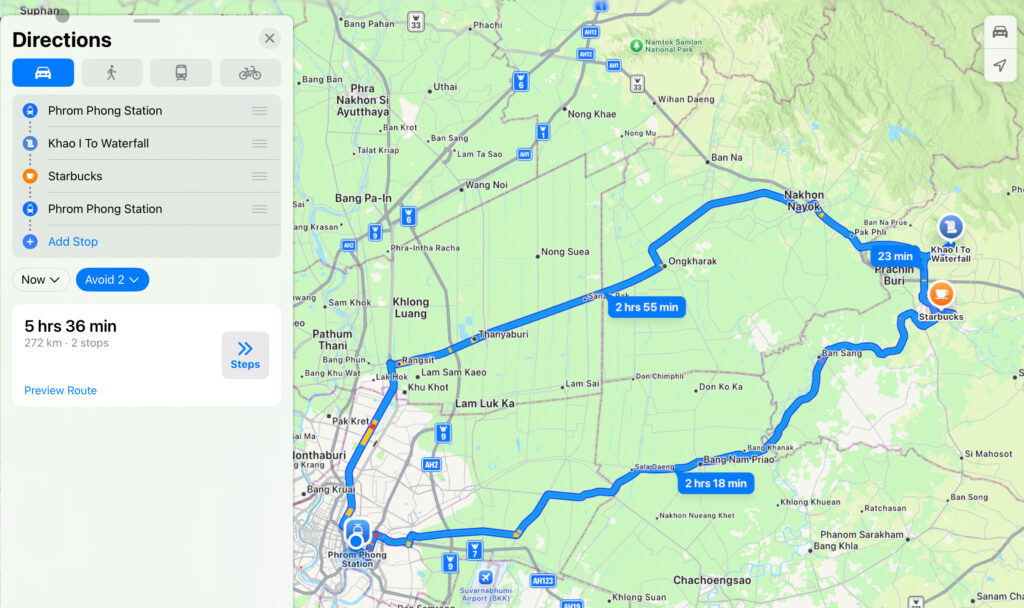
Total Distance: Approx 280 km
I left around 7:30 in the morning and immediately got caught up in morning rush hour traffic. Excruciatingly made my way out of Bangkok and was rewarded with beautiful tree-lined 2 lane roads similar to Nakhon Nayok.

The route follows the Bang Pakong river for much of the way and is dotted with ponds and lakes on both sides.

Khao Ito Waterfall
The approach road to the waterfall turns into a hilly forest-like area and is eerily quiet.

The waterfall itself is not touristy at all and has absolutely no facilities. On the brighter side, there are no entrance fees or parking fees.

There was a lone man at the waterfall, washing his clothes. And a few friendly dogs.

I spent around 30 minutes enjoying the peace and quiet and the washing of clothes) before I headed back.

I had a nice coffee here and then headed back home. Also, on the way back, my motorcycle crossed 2000km and officially finished its running in period, so I opened the throttle. I kept my speed between 90 kmph and 110 kmph and reached before the expected time.
Since this was the first day trip with the new CarPlay unit, I present an addendum to this post on how it performed.
CarPlay on motorcycle
Since I found out that Google Maps doesn’t support motorcycle directions on CarPlay, I decided to try Apple Maps instead. Here’s my feedback on the navigation experience
- The POI data on Apple Maps has improved vastly over the last few years. Still, I found myself double checking with Google Maps before leaving.
- Apple Maps/Google maps with “Toll Roads” and “Motorways” turned off provide almost the same directions in Thailand as Google Maps motorcycle navigation.
- With navigation, Wireless CarPlay, music streaming & location sharing, the battery drained (while connected to the motorcycle USB port) from
- 94% to 81% over 2.5 hours on the way to Prachinburi
- 71% to 58% over 2 hours on the way back
- Approx 5% battery drain per hour – Not ideal, but not too bad.
- When I reached my destination, the phone had an overheating message, but I didn’t notice anything different on the CarPlay unit
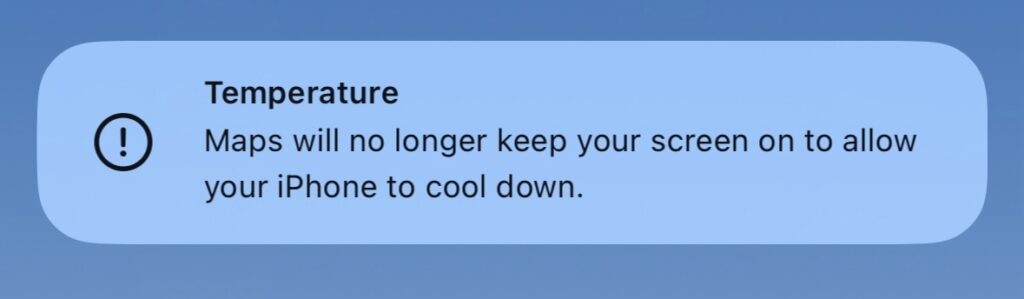
- Apple Maps is much more beautiful to look at, with 3D structures on the map. Also, I really liked how the app switches to 2D and zooms in just before a turn. Also, I found the colours & graphics better than Google Maps.
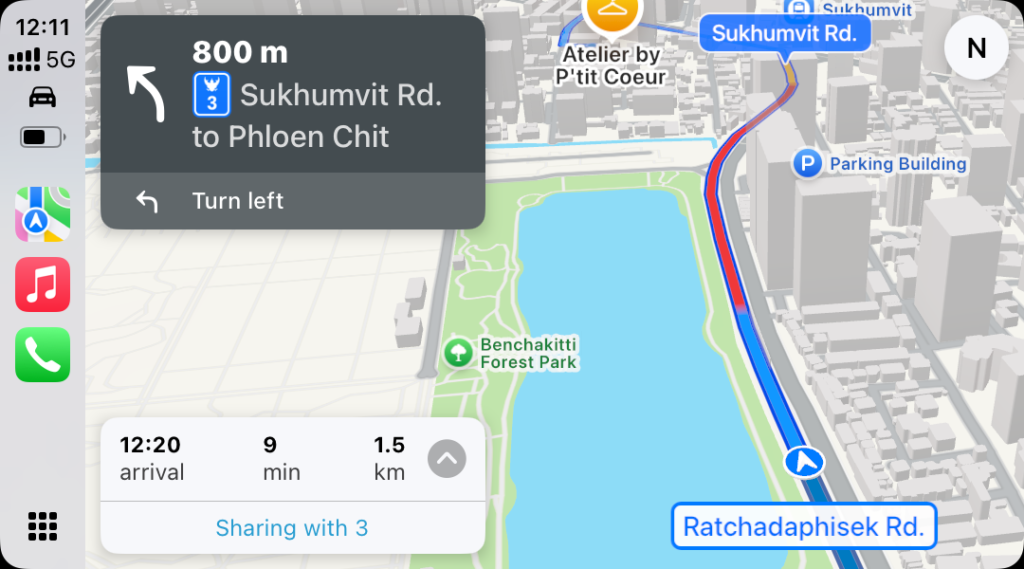
- You have to make a conscious effort to not look at the display too long and focus on the road instead. Also, it is incredibly distracting using the touch screen while riding; I suggest stopping before using it.
- While connected to CarPay, Apple Music sends the audio to the CarPlay unit, not the AirPods. It can be overridden from the phone, but not from the unit itself. This means you can start music only from the phone, but can control it from the CarPlay unit later.
An easy workaround to this is to connect your bluetooth headset to the CarPlay unit, not to the phone. - There was an instance while coming back when the phone refused to connect to the CarPlay unit. I restarted the CarPlay unit, which didn’t do anything. Then I restarted the phone and it connected fine. I have seen this before with cars, too, so I blame the phone.
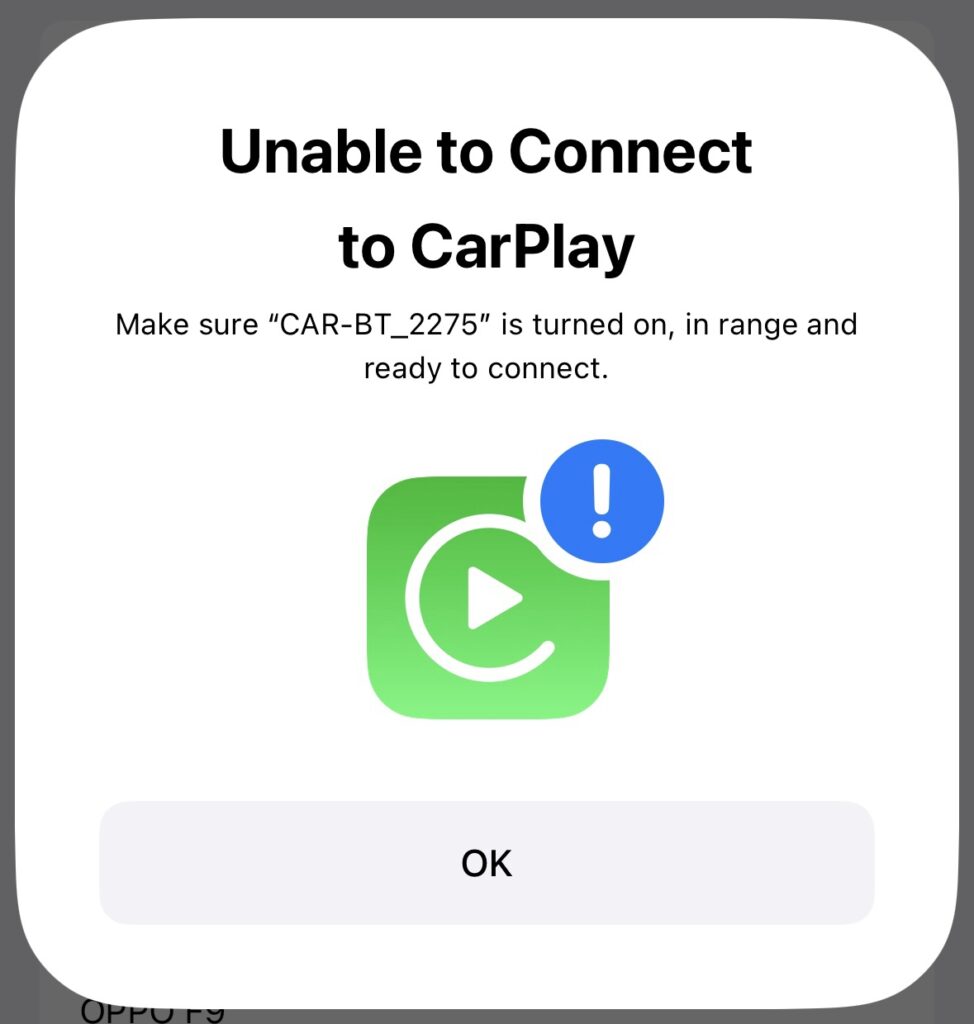
With festivals coming up, there may not be too many solo trips for the next few weeks.
Discover more from An Insight into my Hindside
Subscribe to get the latest posts sent to your email.
