Recently I found out how to get rid of Ads on both WhatsApp and Line. The concept is same for both, pretend to be from a country where the service is not popular.
Get Rid of Ads on WhatsApp
Ads on WhatsApp while subtle, are still irritating for me. The ads are mostly in form of “channels” that some losers pay WhatsApp to promote. Since WhatsApp is very popular in India, using an Indian number to register WhatsApp causes several distasteful channels to be recommended.
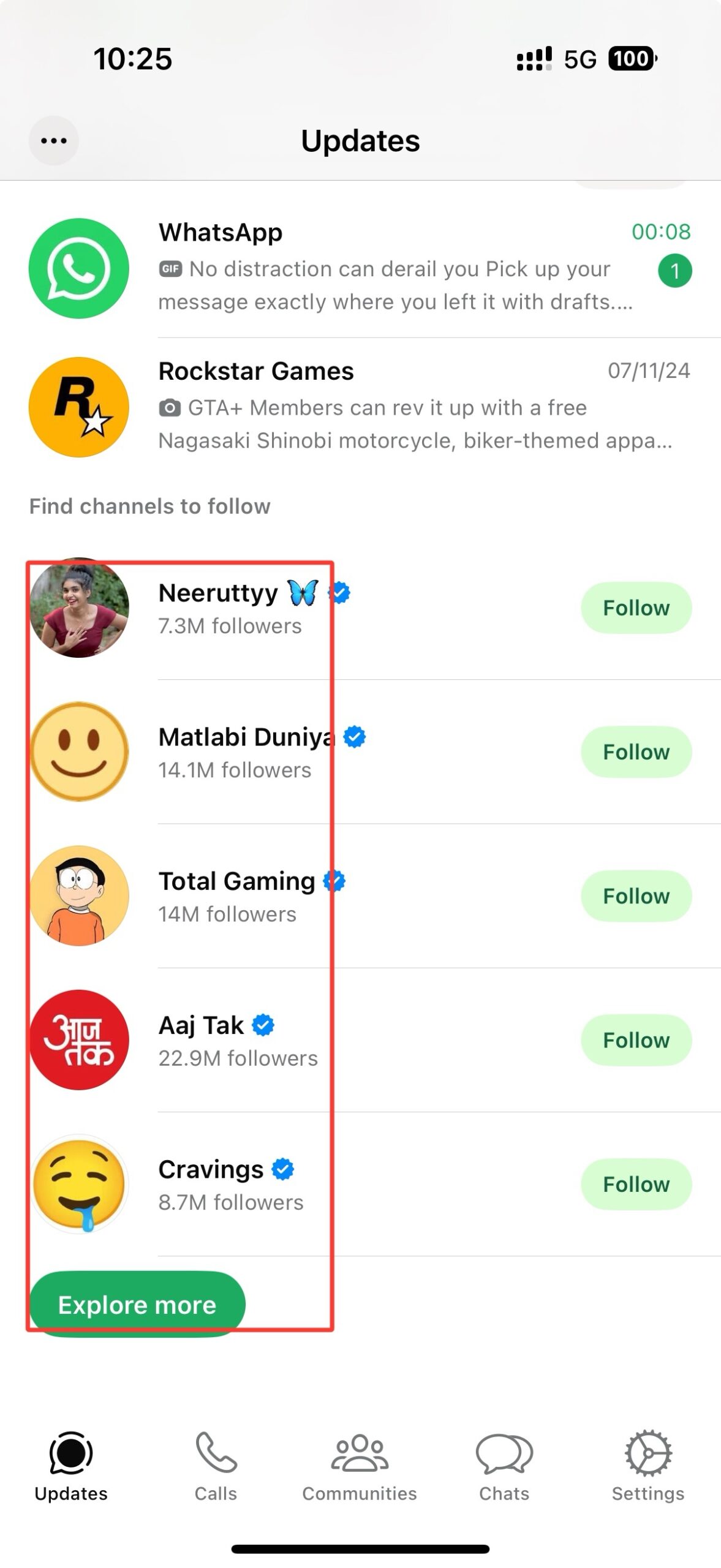
The solution was simple (at least for me), change your WhatsApp account to use a number from a country where WhatsApp is not popular. Voila, ads gone.


Caveat: If the other country doesn’t have Meta AI, you won’t be able to use it in WhatsApp anymore.
Bonus: No more spam from Indian vendors and services.
Now, I understand it may not be possible for everyone to have a number from another country and also, the WhatsApp ads are not so intrusive.
Get rid of bloat and Ads on Line
Line is so much worse when it comes to Ads, bloat and intrusiveness. Just look at how bloated the app is, trying hard to be like WeChat and Facebook.
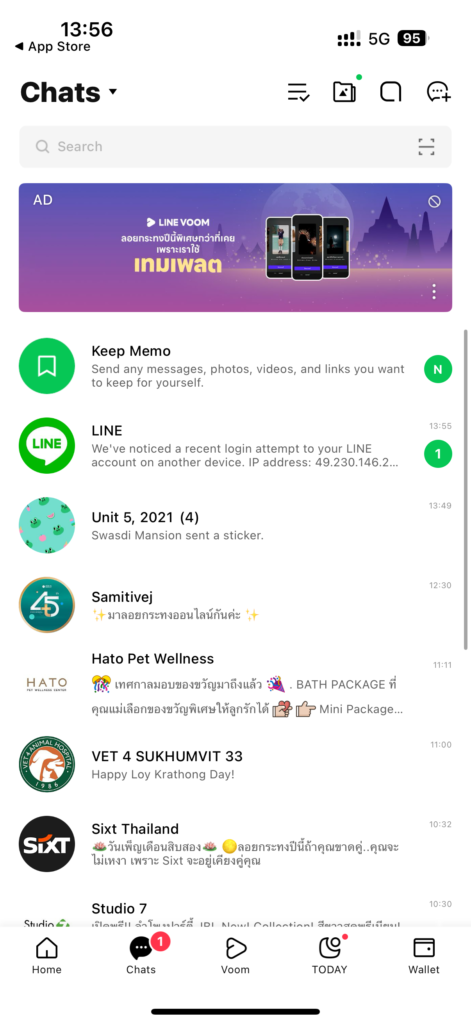
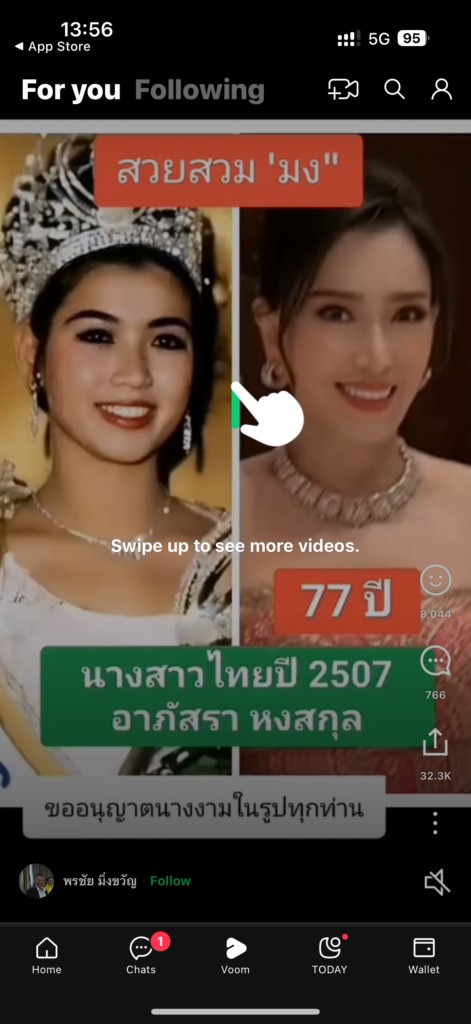
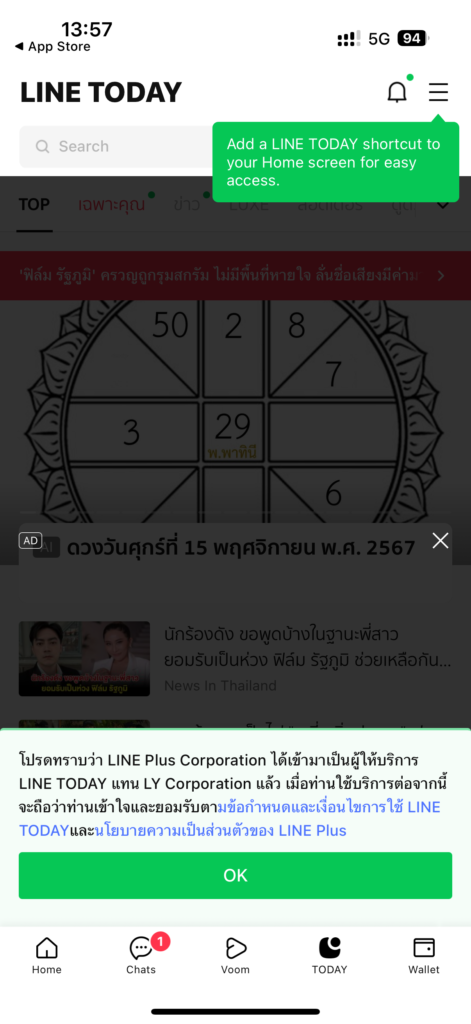
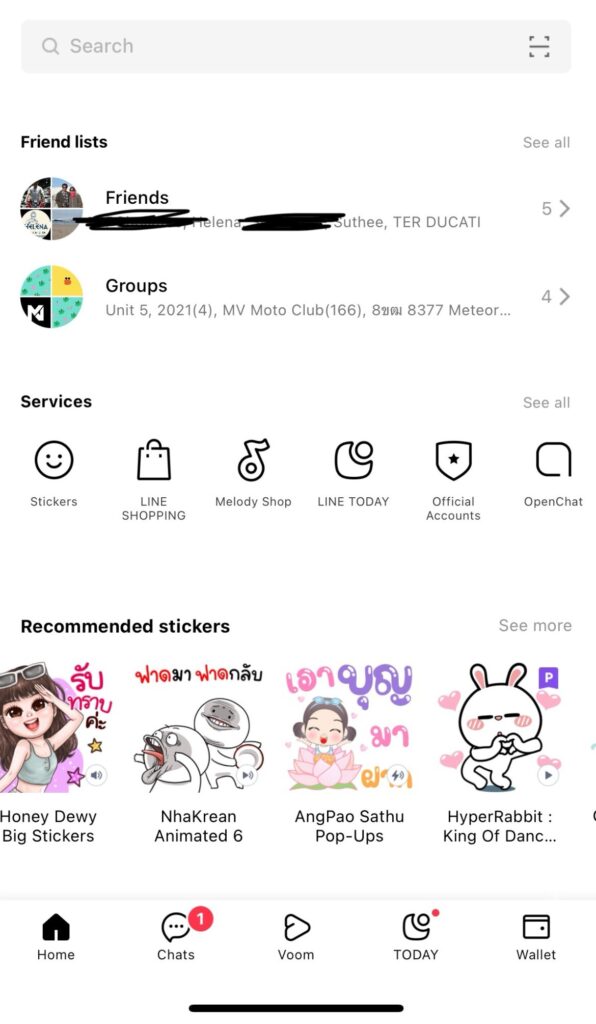
There are Ads on almost every page, even on top of the chat list. On top of that, it comes bundled with unnecessary (for me) social networking features. So I tried the opposite trick with Line.
I deleted my Line account which was using a Thai number and registered again with my country selected as India. Voila! A much cleaner app!
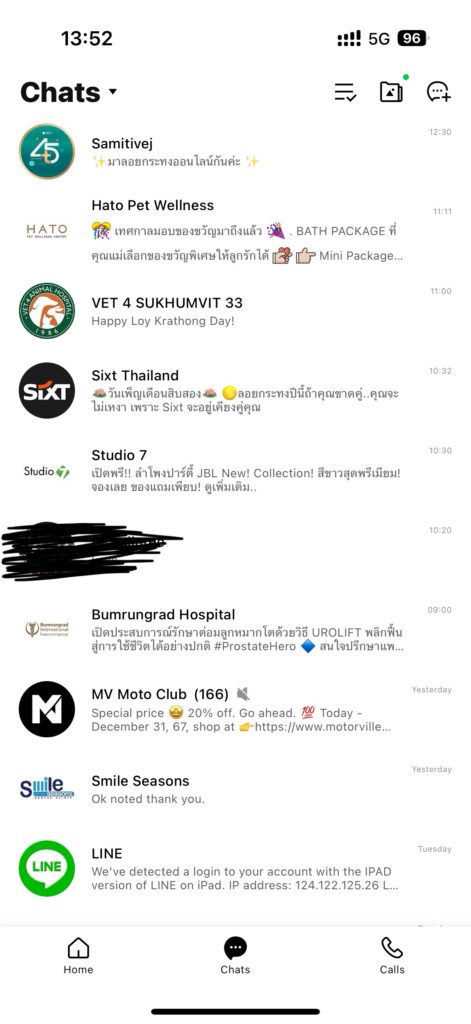
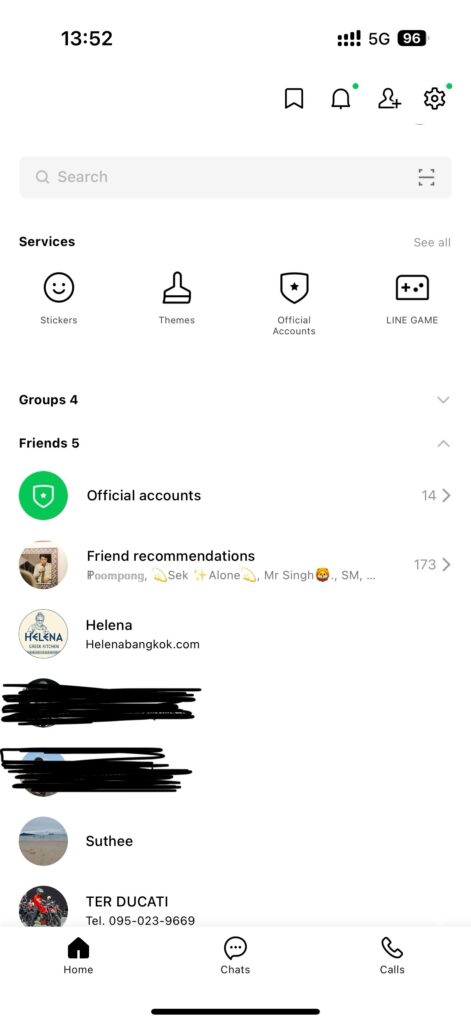
The best part is, you don’t need a phone number of the other country at all. You can simply sign in using your Apple or Google ID and be done.
Caveat: You cannot search for other Line users using their phone number, only using their Line ID.
