Continuing from the last post, we continue with my attempts to host Retro Computing VMs. However, there has been a change around how I host my VMs.
As I mentioned before, the performance running VMs on UTM SE sucks balls. No fault of the app itself, the problem is around the artificial limitations imposed by Apple on iPadOS. So I decided to find another way to run them.
Microsoft Azure Dv3-Series
I recently found out that service like Google Compute Engine and Microsoft Azure support nested virtualization. Basically you can run VMs inside the VMs they provide you. Due to my aversion to Google, I chose Azure.
Signing up for Azure’s free tier was pretty painless (If you don’t count opening each link within their portal in a new tab). Although, a few terms are a bit technical and require doing a bit more research.
I chose the below starting specs for my parent VM:
Zone: Asia Pacific (Central India)
OS: Windows Server 2022 Datacenter Edition
CPU: 2 vCores
RAM: 8Gb
Disk: HDD 32Gb, 500 IOPS, 60Mbps
*I chose Central India as the Datacenter, because I also wanted to use this VM to access Indian websites, geolocked outside India.
It was a bit technical getting Nested Virtualization enabled.
I used the Windows app to remote-in to the parent VM and installed Oracle Virtual Box to host my child VMs. Luckily, the Windows app supports transfer of files from the iPad to the VM, but it is painfully slow (400-700 KBps).
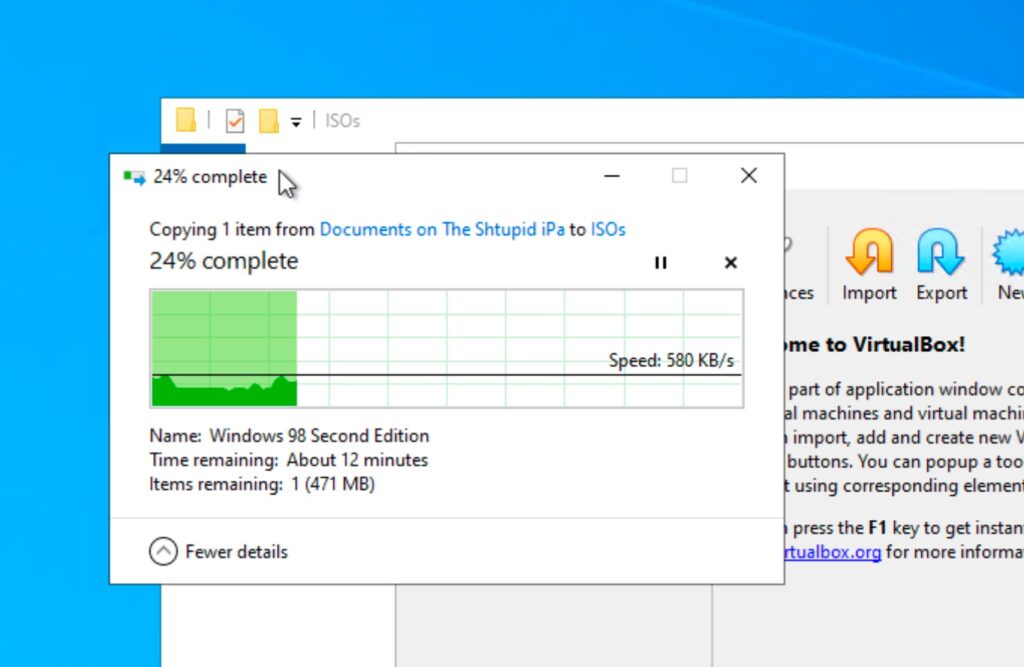
Eventually, I ditched this approach, because
- The on-going costs were more than I was willing to spend on this project (Especially because there is no way to accurately predict how much you will be charged)
- There was no sound emulation
Synology Virtual Machine Manager
Synology Virtual Machine Manager (VMM) is Synology’s (mostly) free Hypervisor that can be installed on its DSM platform. Since my newest NAS now supports this, the next step was to run my Retro VMs on it.
The software is quite powerful and except clustering, almost all the features are free.
However, the Hypervisor doesn’t seem to be optimised to run such old OSes. I could get the Windows 98 installation to complete, but I couldn’t get the OS to boot however much I tried.
It was safe to assume even older OSes like Windows 95 and Windows 3.1 would never work. So I gave up.
My Retro Computing plans are on hold for the time being.
