I had been using my Synology NAS for a few months now. However, as I started to do more and more with it, its inherent lack of processing power started to irk me. The CPU was too slow, the RAM too limited. More than that, its ugliness on my living room shelf disgusted me. Eventually, I decided to replace it with a Mac Mini.

Since I was anyways using the NAS more as a computer than for storage (a measly few hundred GBs), the choice was not difficult. I got a good deal on a used Mac Mini M2 Pro and went about migrating my data and services from the Synology.
Remote Access
Since I planned to use the Mac Mini as a headless server, the first thing I needed to do during setup was enable remote access. I used my TV as the initial display. Luckily, macOS has built-in VNC & SSH servers and enabling them was as simple as checking a few boxes.
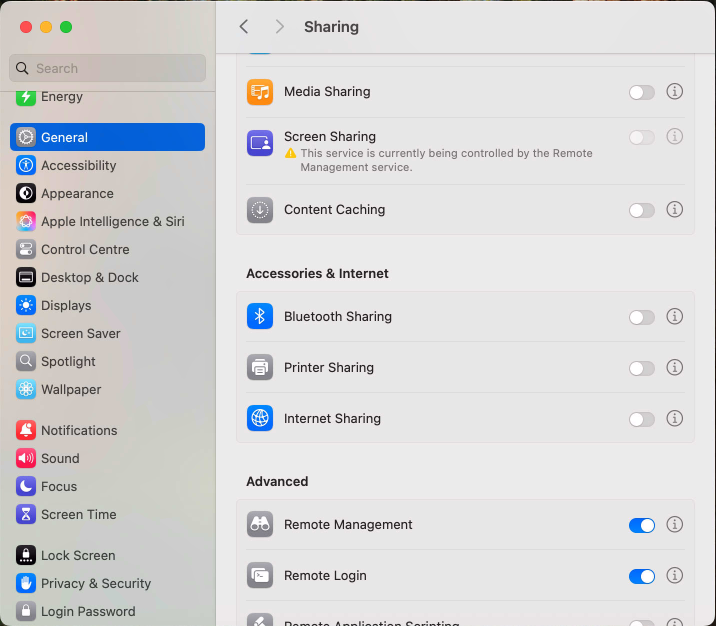
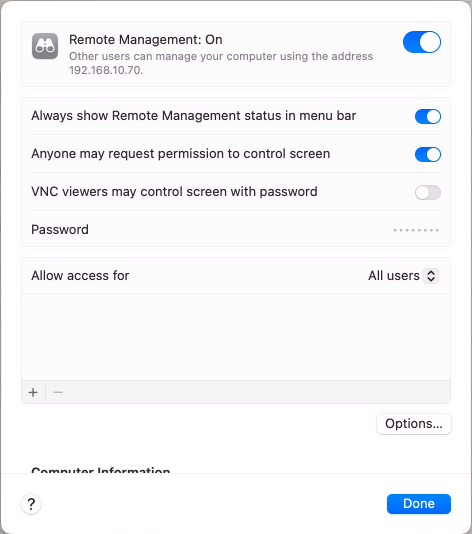
With an Apple only environment, you can have better security by
- Selecting the “Remote Management”, not the “Screen Sharing” option
- Not selecting the “VNC viewers may control screen with password”
- Using VNC over SSH when connecting with clients over the internet
The above will break compatibility with most commercial VNC applications. I like Screens 5 & Termius for VNC and SSH respectively. Both apps are paid, but quite powerful.
After verifying that remote access was working, I disconnected the TV, keyboard and mouse for good & haven’t needed them since.
Docker & Threadfin
The service I was most worried about was Threadfin, because it is not natively supported on the Mac and I need to run it within docker.
Thankfully, docker desktop works quite seamlessly on the Mac and the settings & environment variables look similar to container manager on Synology. My only problem was, I couldn’t get the container to auto-start after reboots, using environment variables in the GUI. Eventually, I could get it to work via the terminal
docker update --restart always <container_id>Once it worked, I could clearly see the performance difference. While on Synology, the container took approx 2-3 mins from start to being usable, on the Mac, it takes less than 10 seconds.
PS: You can’t fetch new images from docker’s repository till you click on the verification link sent via email, if you have created a new account.
CloudflareTunnel
Cloudflare tunnel is installed via homebrew. It is as simple as copy/pasting a few commands via Terminal. Since the configuration of the tunnel is handled from the Cloudflare dashboard, there are no further steps required on the Mac itself.
Bonus feature, Cloudflare also allows you to setup VNC & SSH connections to your device, exposing a web interface to any browser you want to use it with. Over the same tunnel.
Plex & Homebridge
Plex is supported natively on the Mac and installing it is as easy as mounting the disk image. It detected Threadfin as a DVR fairly easily.
At first, Plex refused to detect media content from my external SSD, which was an APFS encrypted volume. However, after erasing it and setting it up as un-encrypted, it was detected fairly quickly. Funnily, once I encrypted it again, it continued to work, so I am not sure what the original problem was.
Homebridge is also natively supported on the mac and is installable via homebrew. Thankfully it comes with backup/restore functionality out-of-the-box, which worked seamlessly. Just had to keep in mind 2 things:
- The plugins are not backed up and restored, so these need to be installed on the new machine manually before restoring the backup
- I had to delete the bridge from my home app and add it again for my device status to work properly.
Backblaze Backup
Unlike my NAS, there’s no disk redundancy on the mac, so I chose to subscribe for Backblaze’s backup service. It is quite cheap, allows unlimited storage and if you need, they can even send you a USB drive to restore your content from.
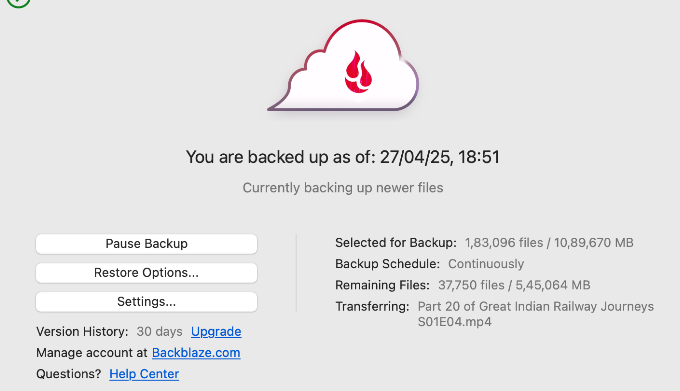
It took around 2 days for the client to upload all my data in auto-throttled mode.
qBittorrent
For macOS, most people recommend Transmission to download torrents and the app itself is rock-solid, however, it is lacking support for RSS feeds. One can use add-ons like flexget to enable this, but I couldn’t get it to work.
Eventually, I settled for qBittorrent, which, although dated, has all the necessary features and works quite well. Its web UI is near-unusable on mobile phones, though and I couldn’t find a client on the App Store which works well, yet.
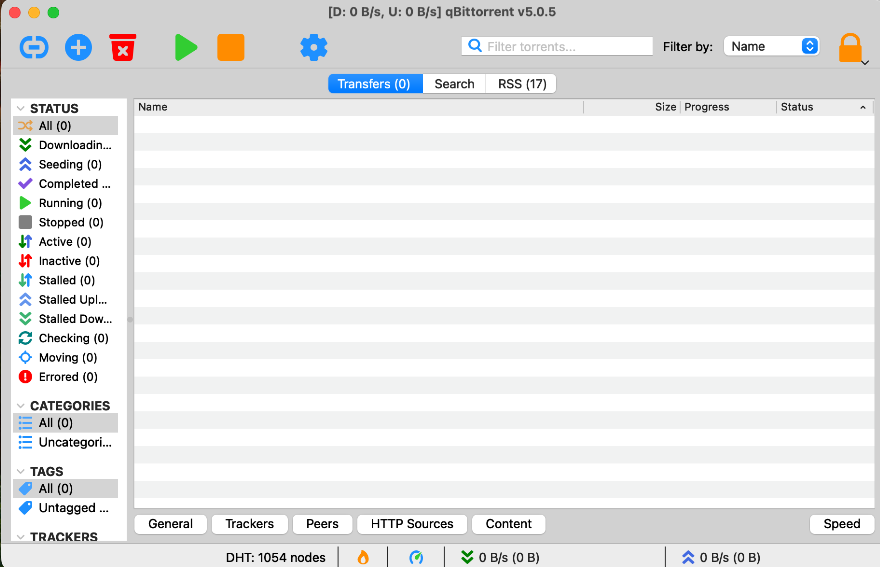
Resource & Environmental monitoring
I use TG Pro to monitor environmental parameters like temperature, fan speeds. It is a paid app, but is quite cheap and requires a one-time-payment only.
I use stats to monitor the CPU, GPU, Memory and bandwidth utilisation on the Mac. It is open-source and installable via homebrew.
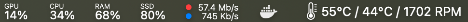
Summary
Overall, what I miss most from my Synology is its easy-to-use web interface and cloud connectivity features, which worked seamlessly. Even after a lot of effort, I cannot achieve the same level of integration on the mac, as all the services are from separate providers & lack cohesion.
However, the sheer computing power and the lack of physical ugliness more than makes up for it.
