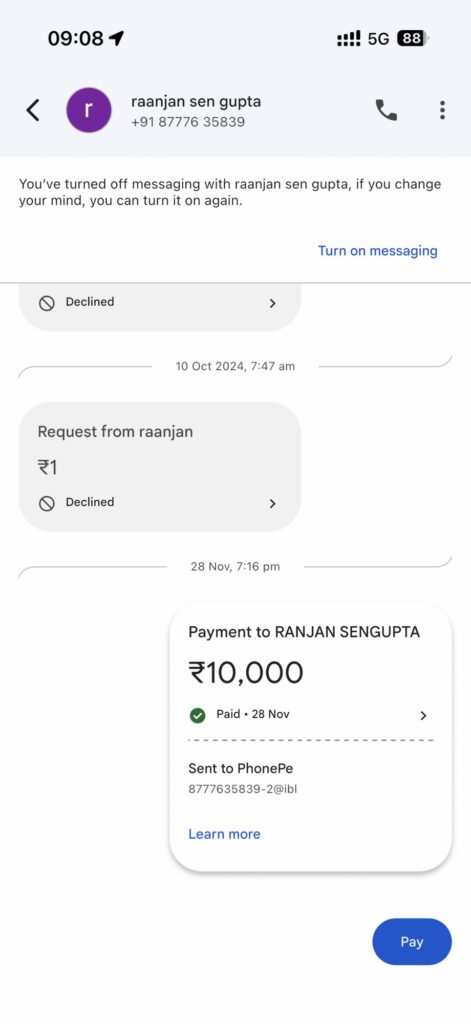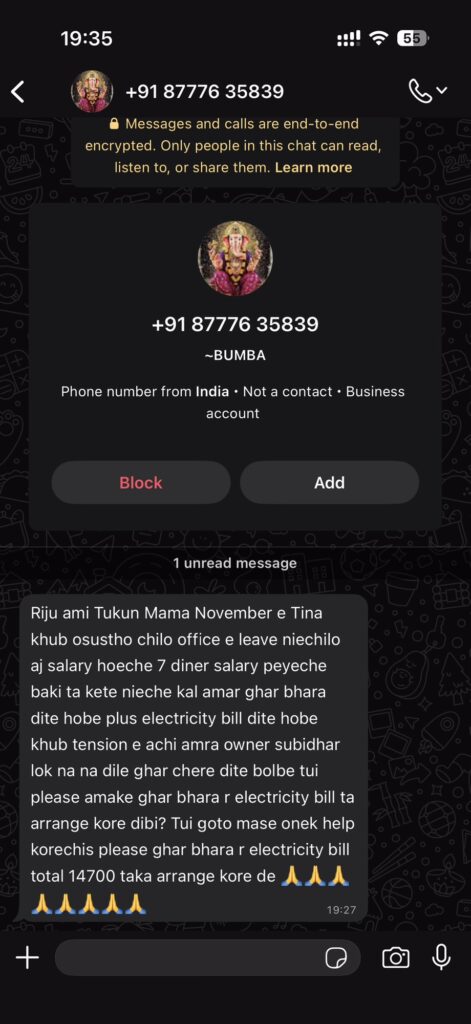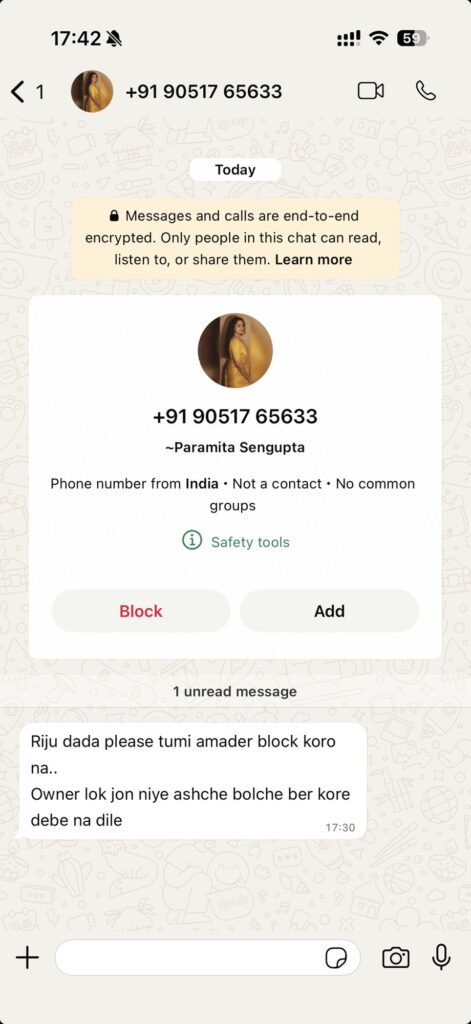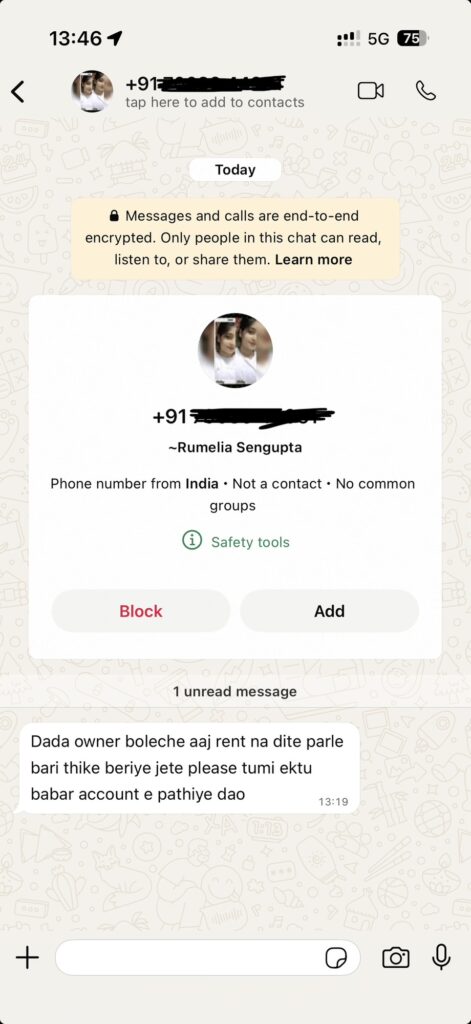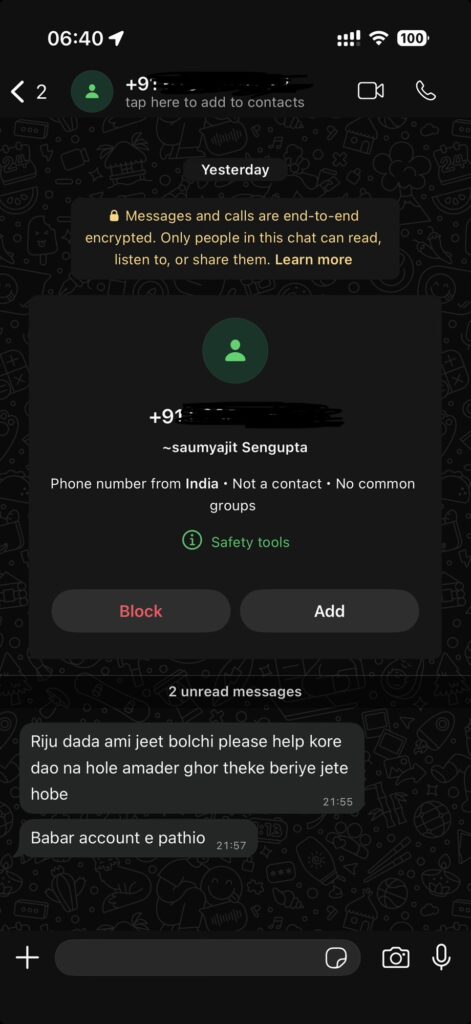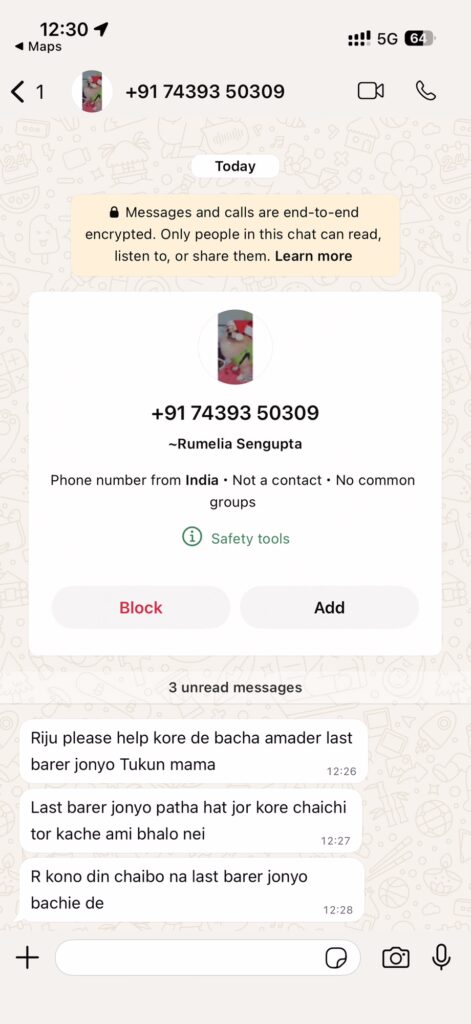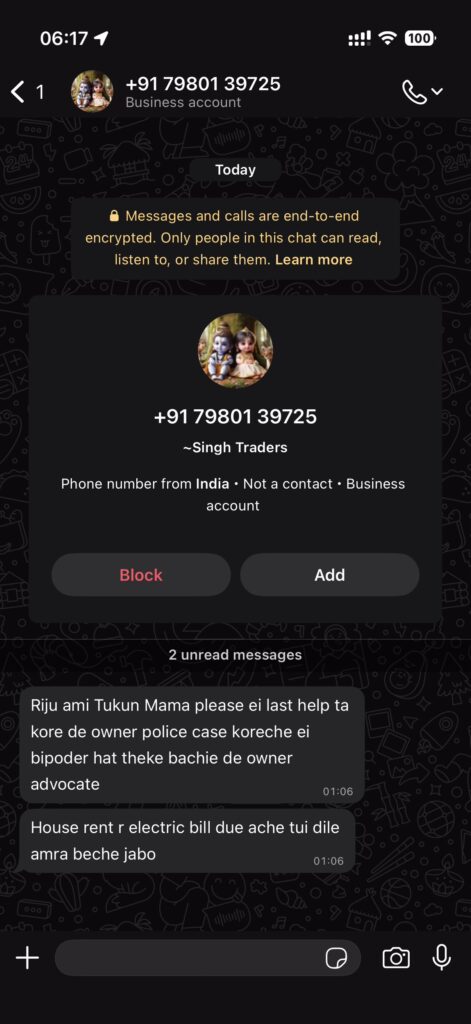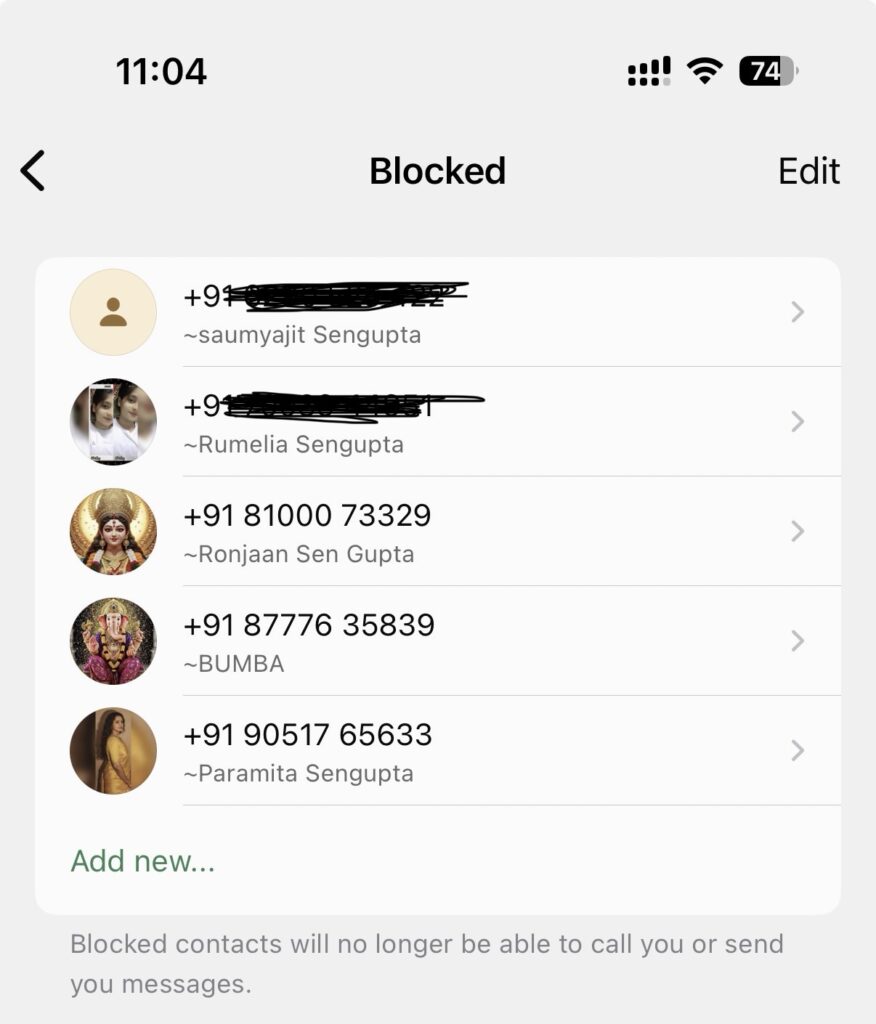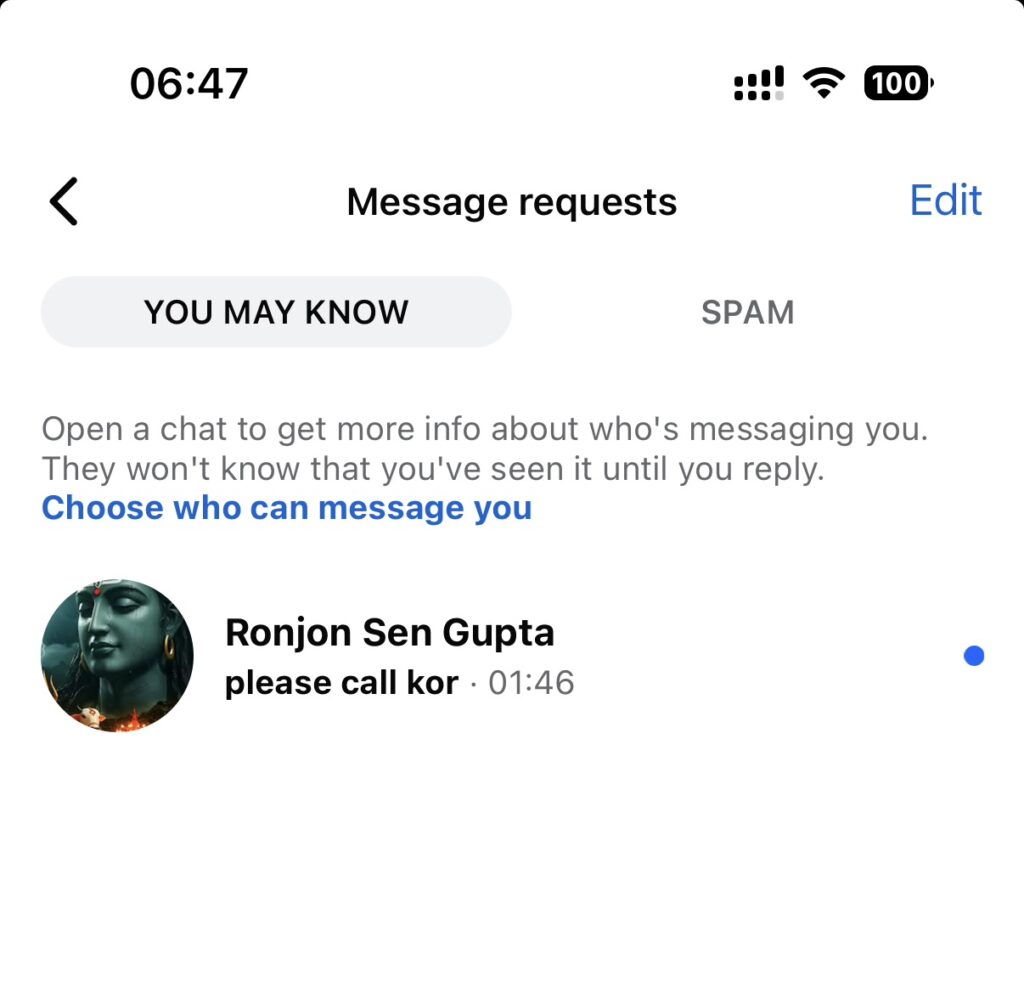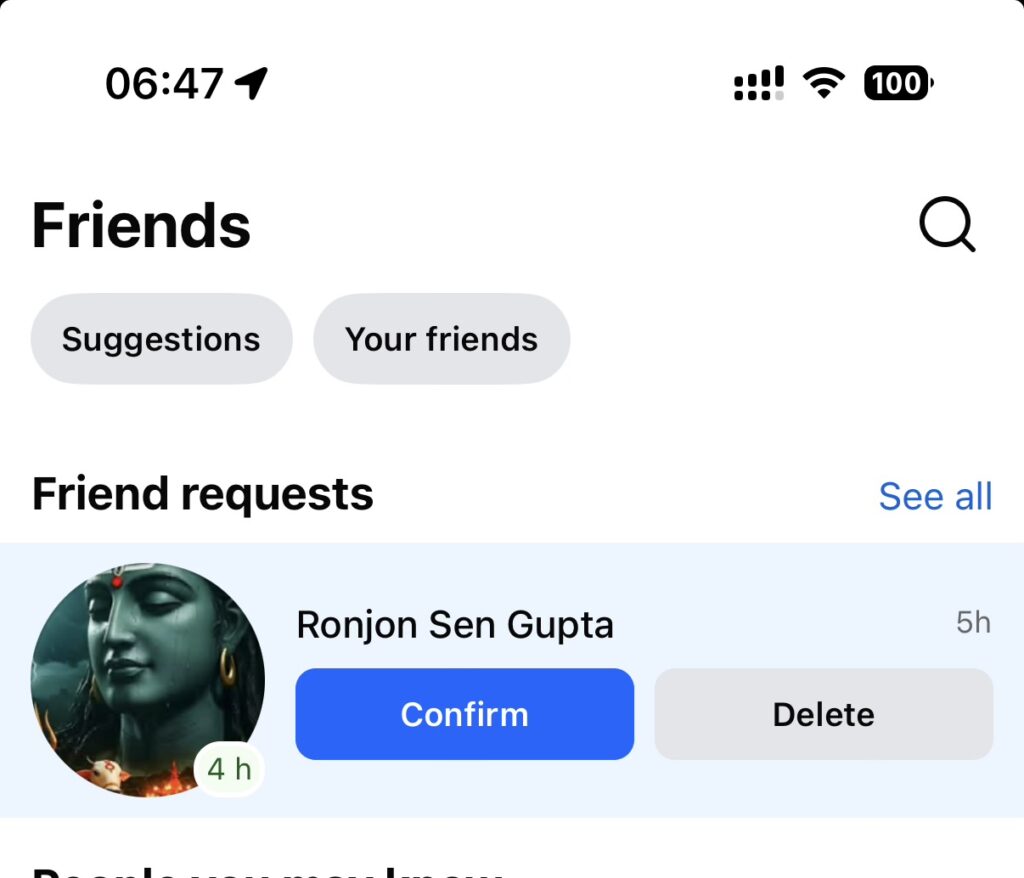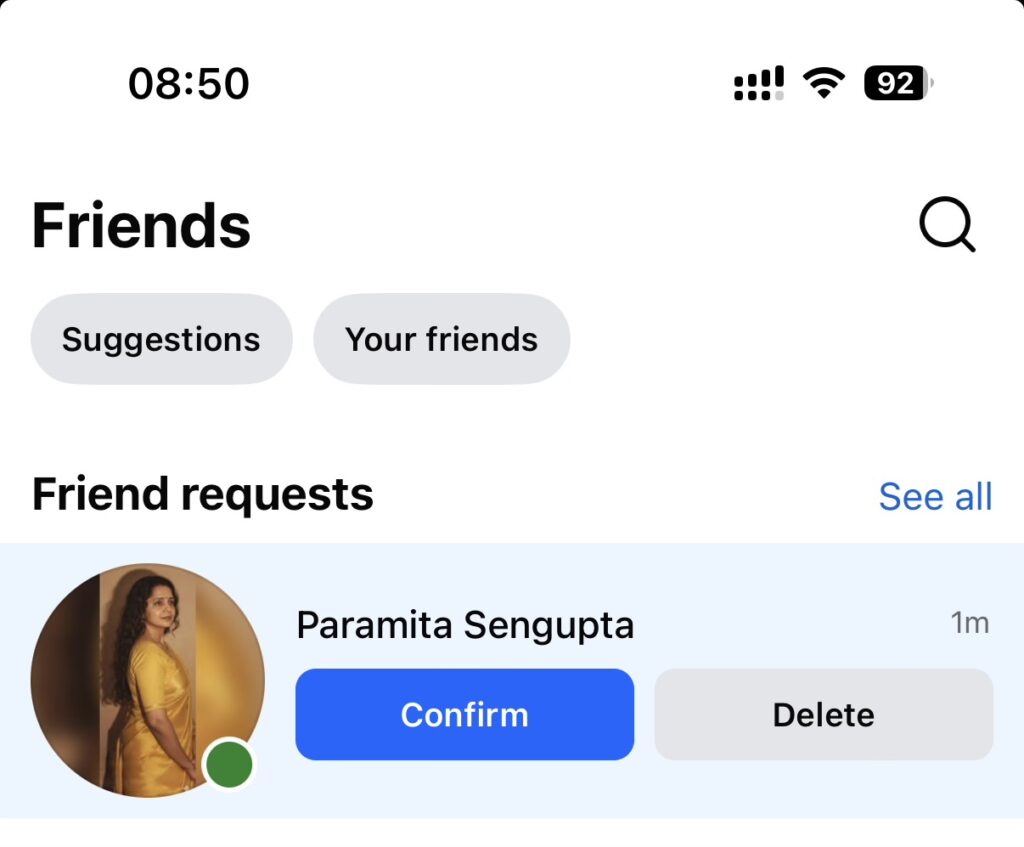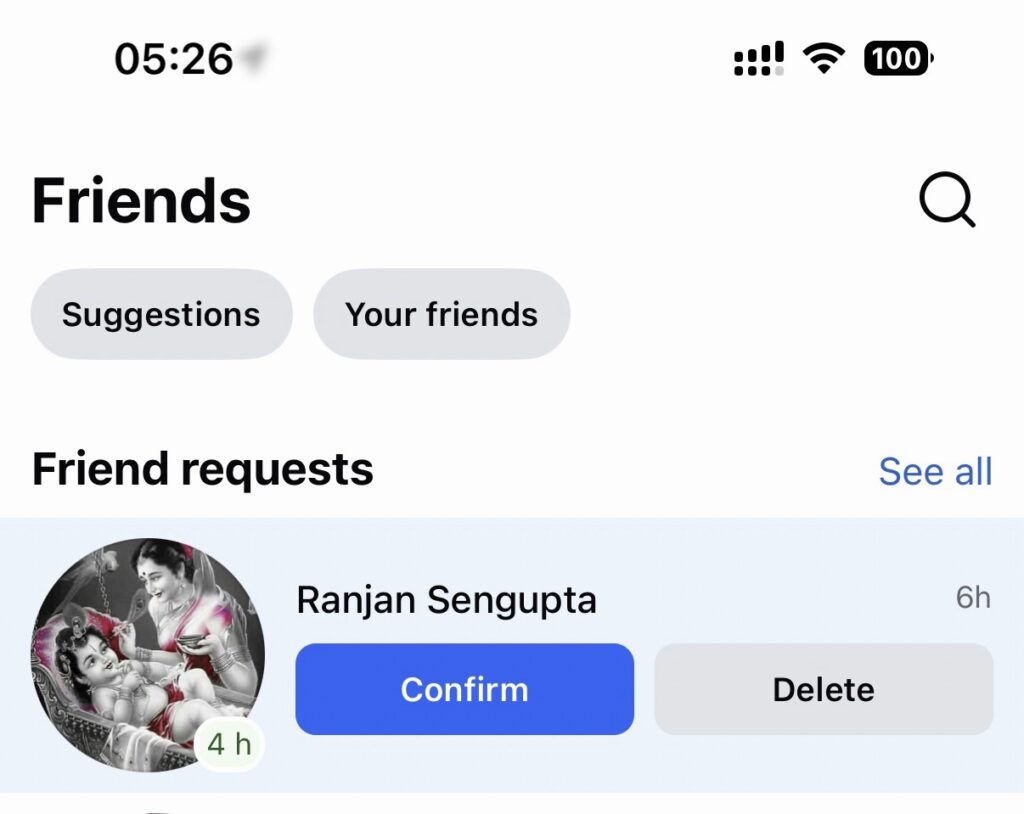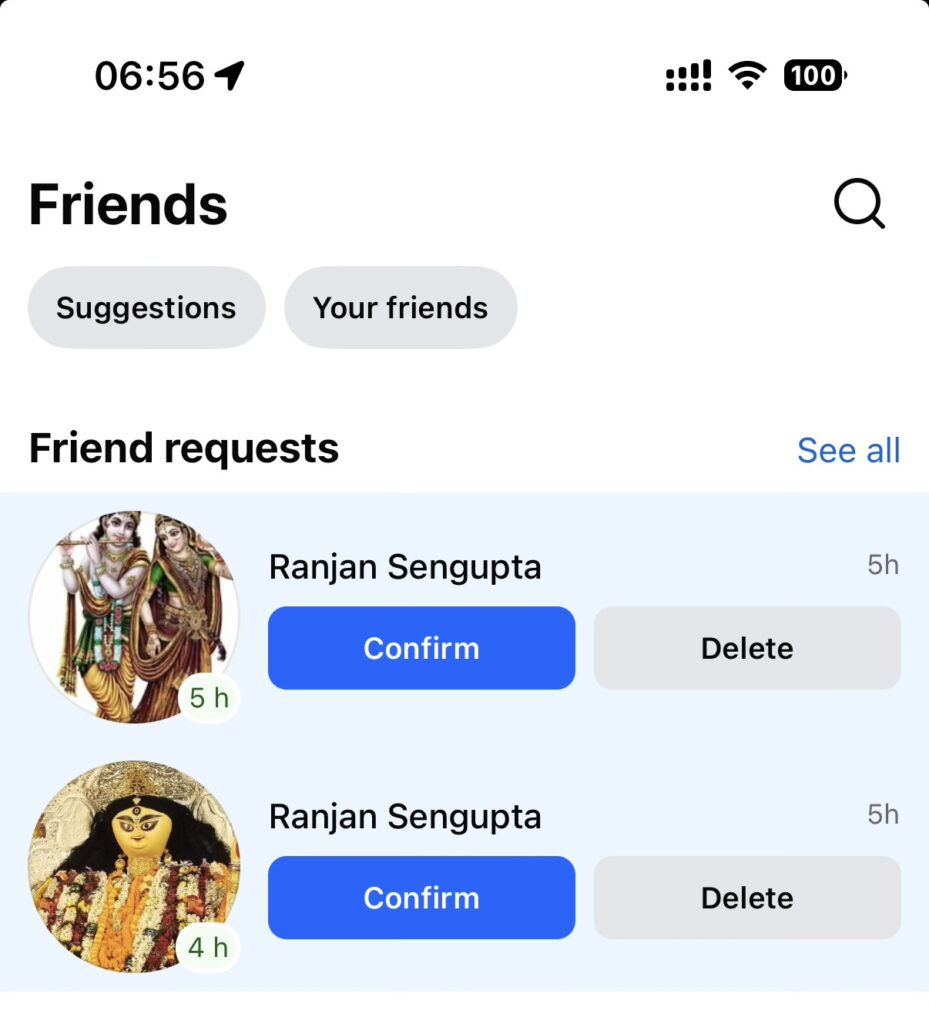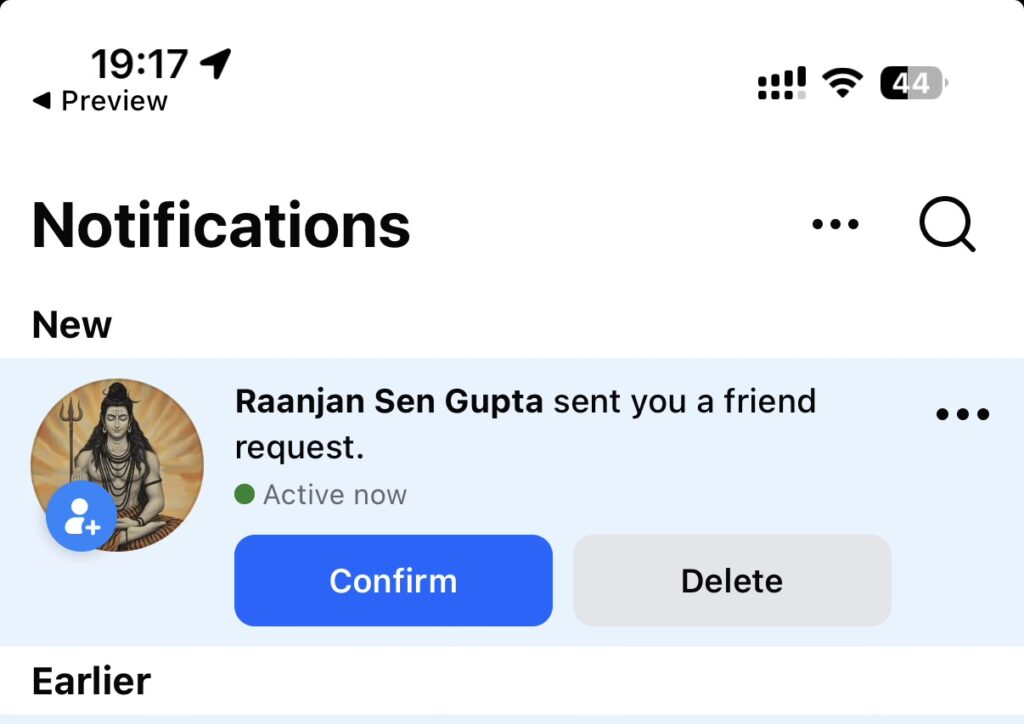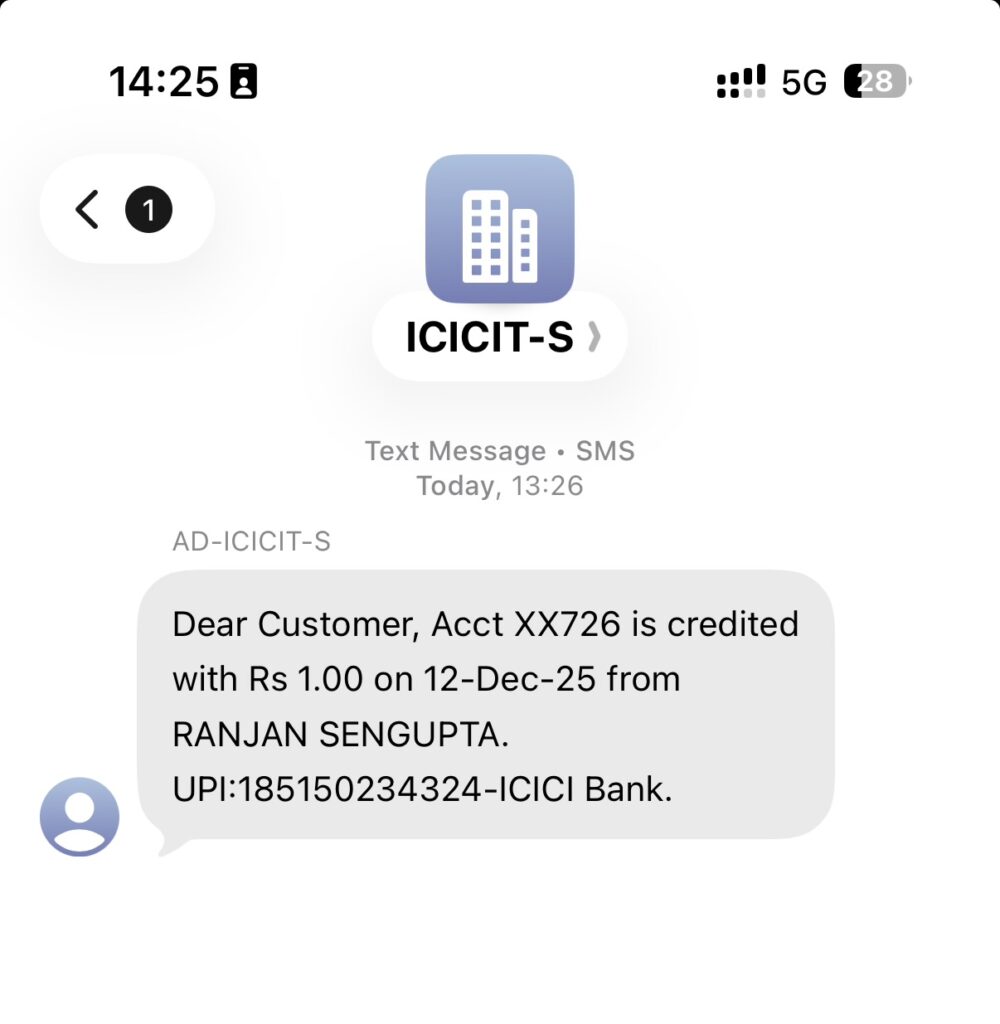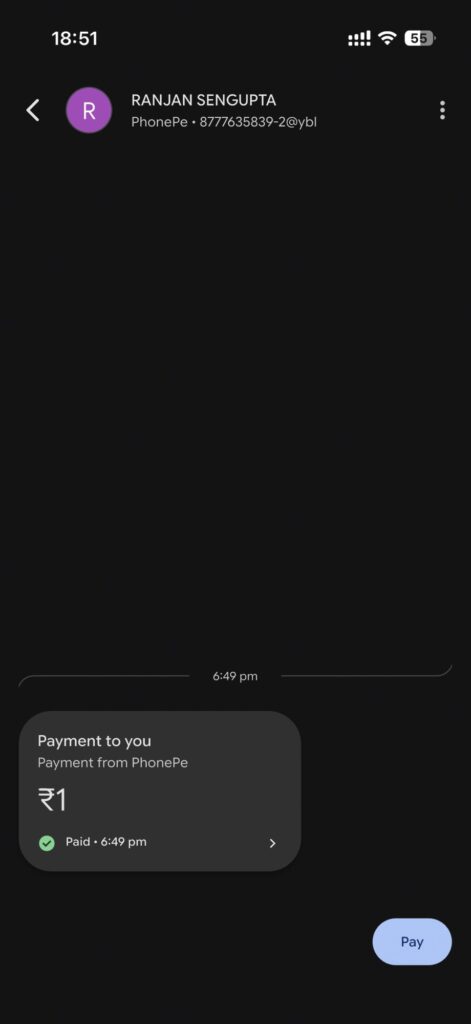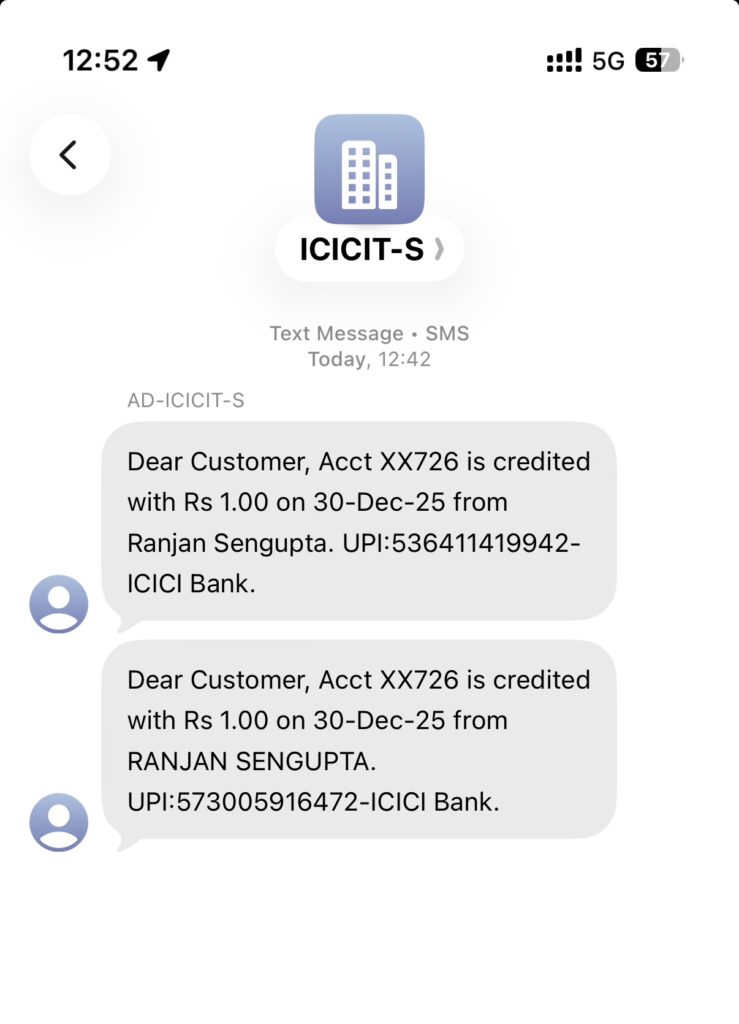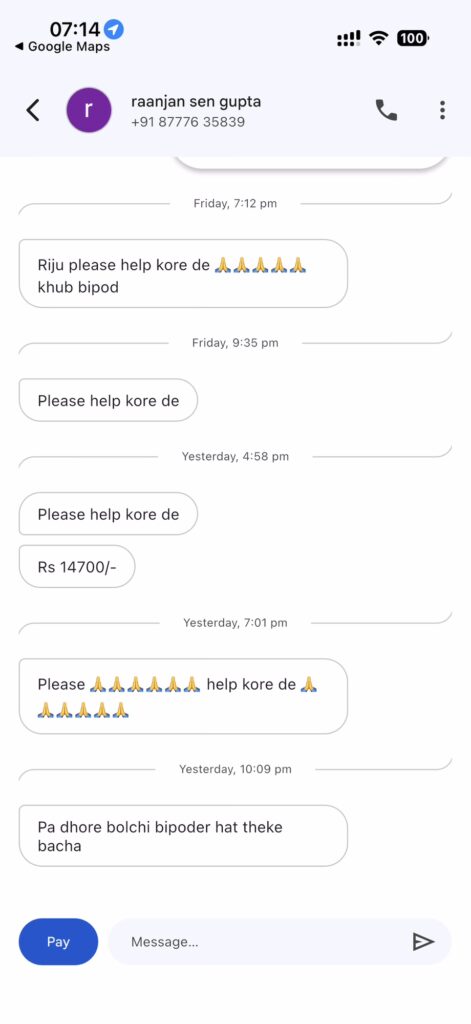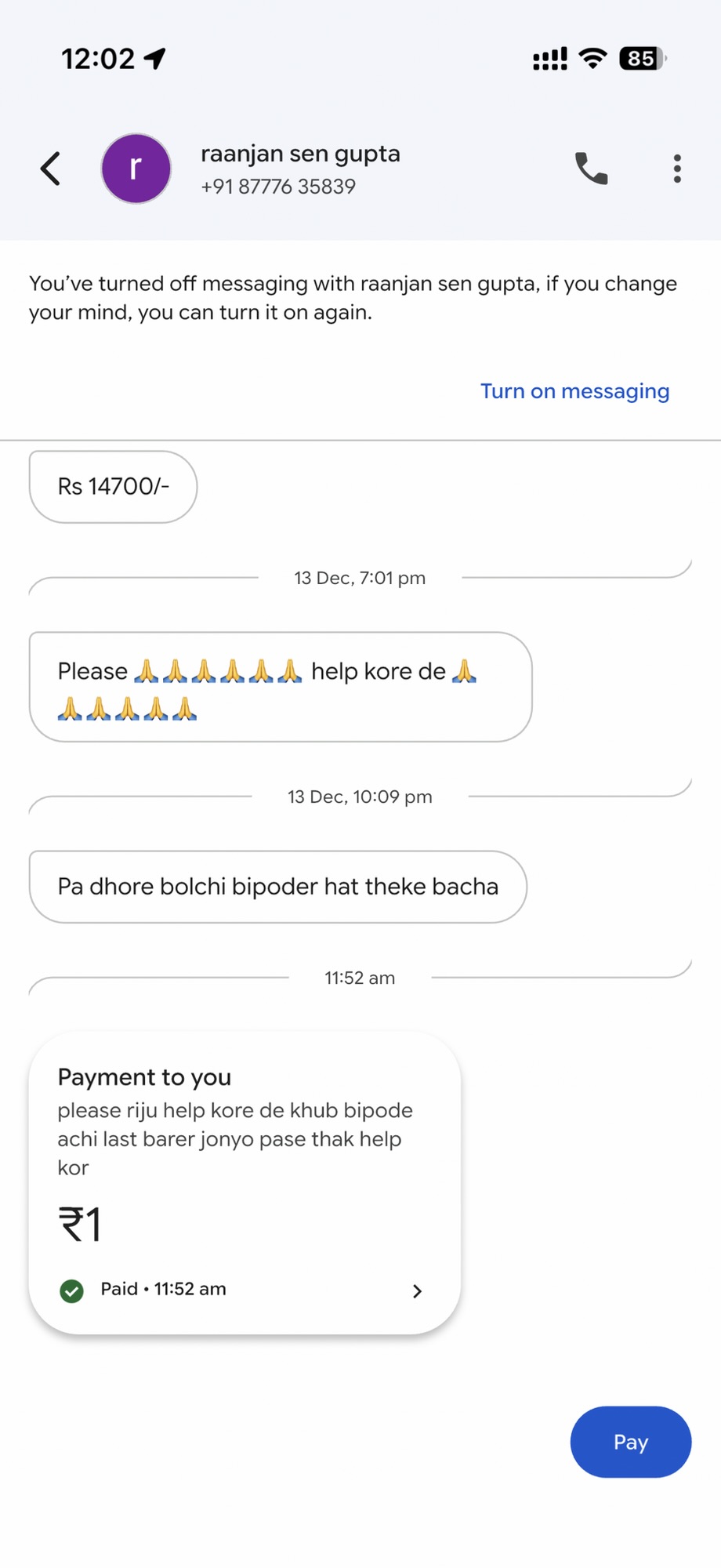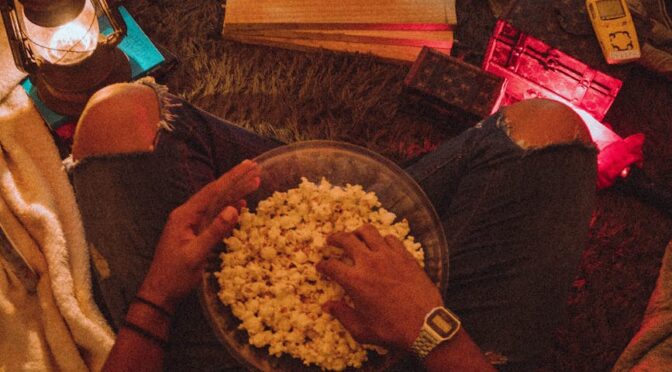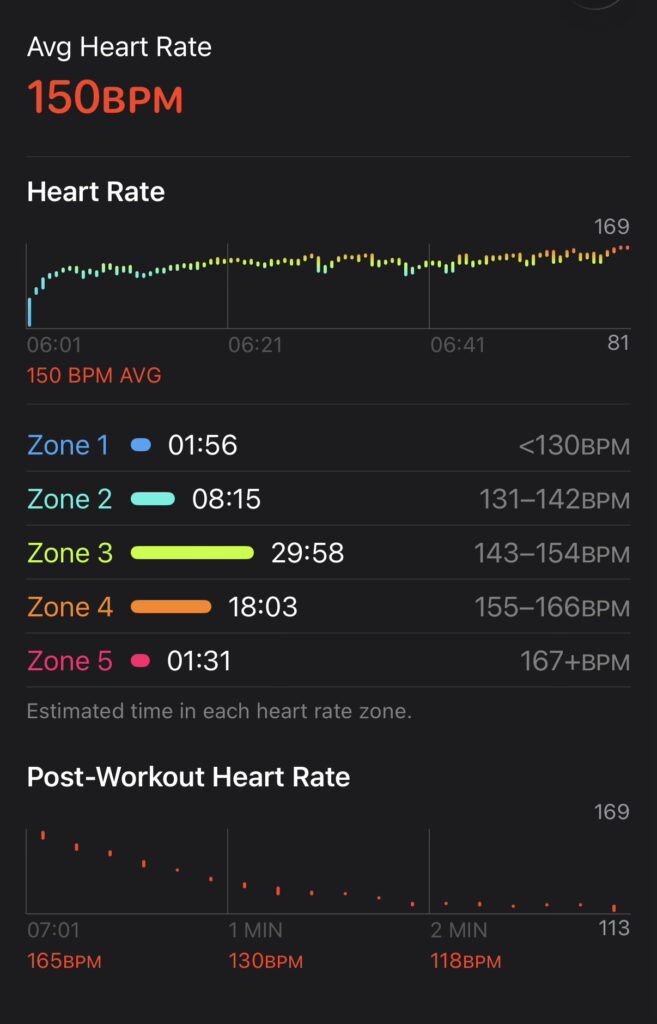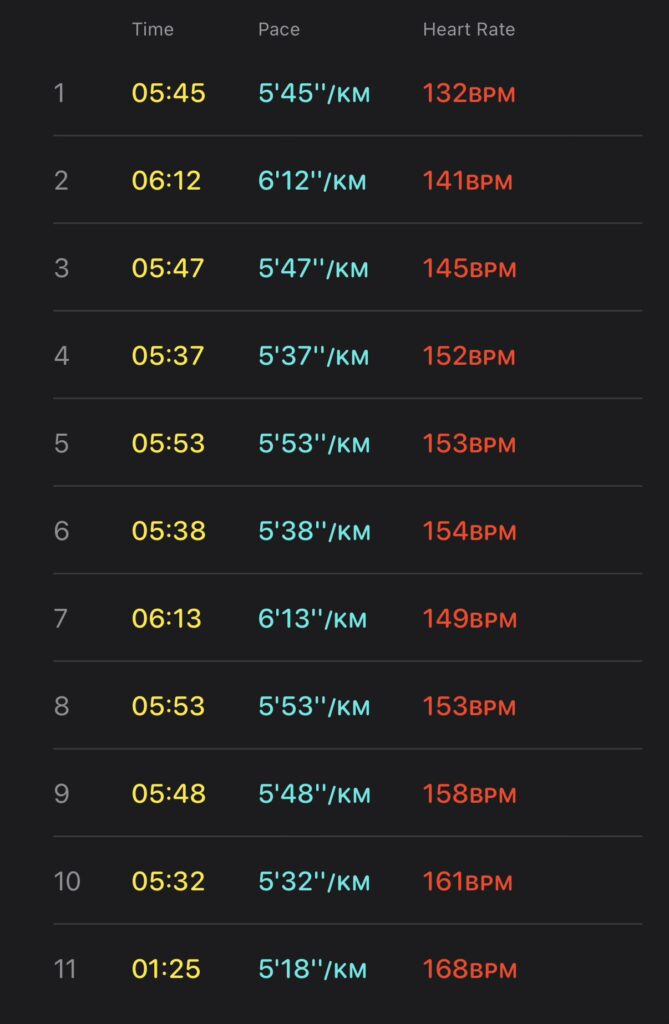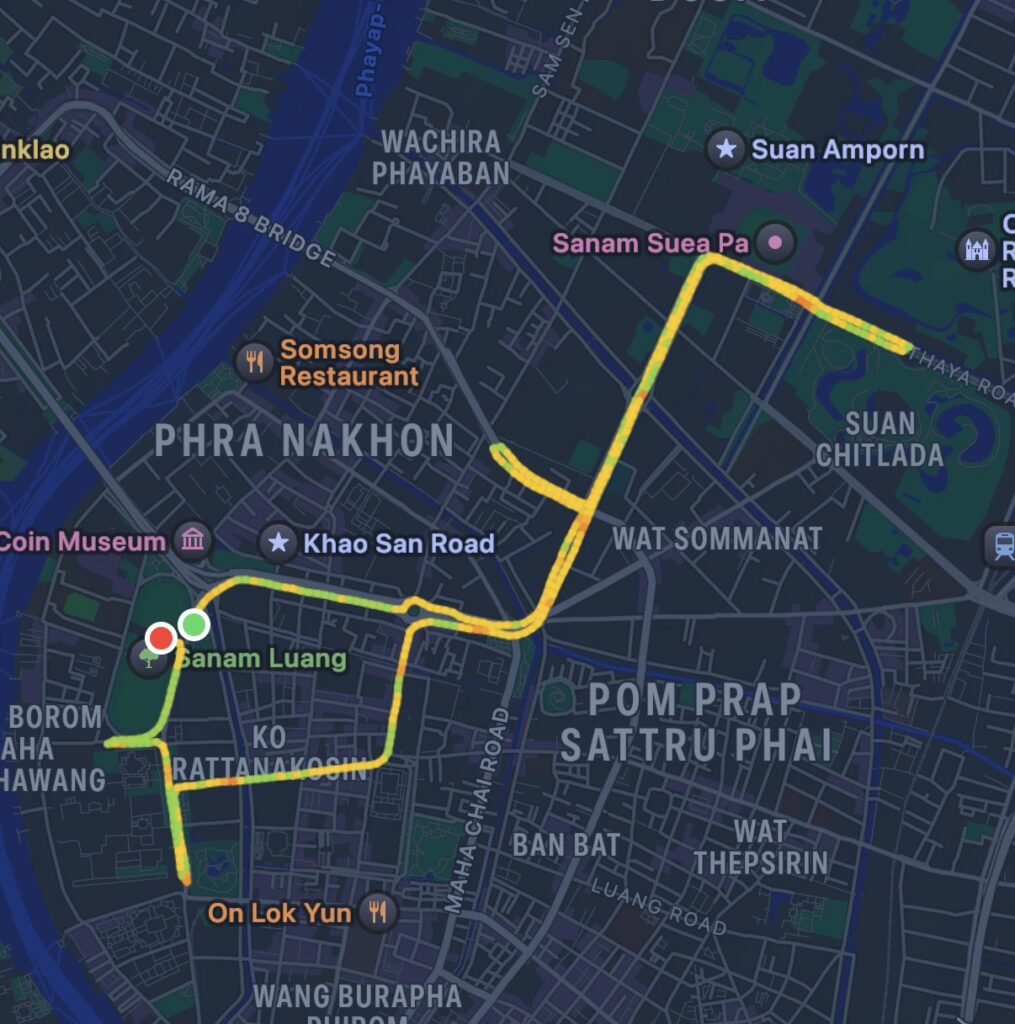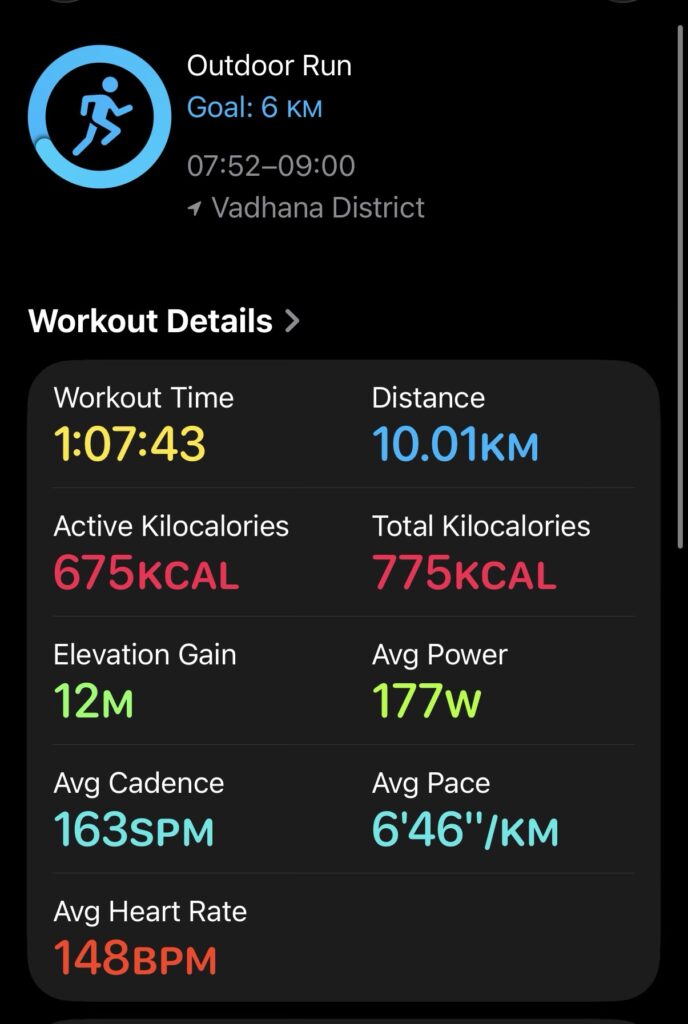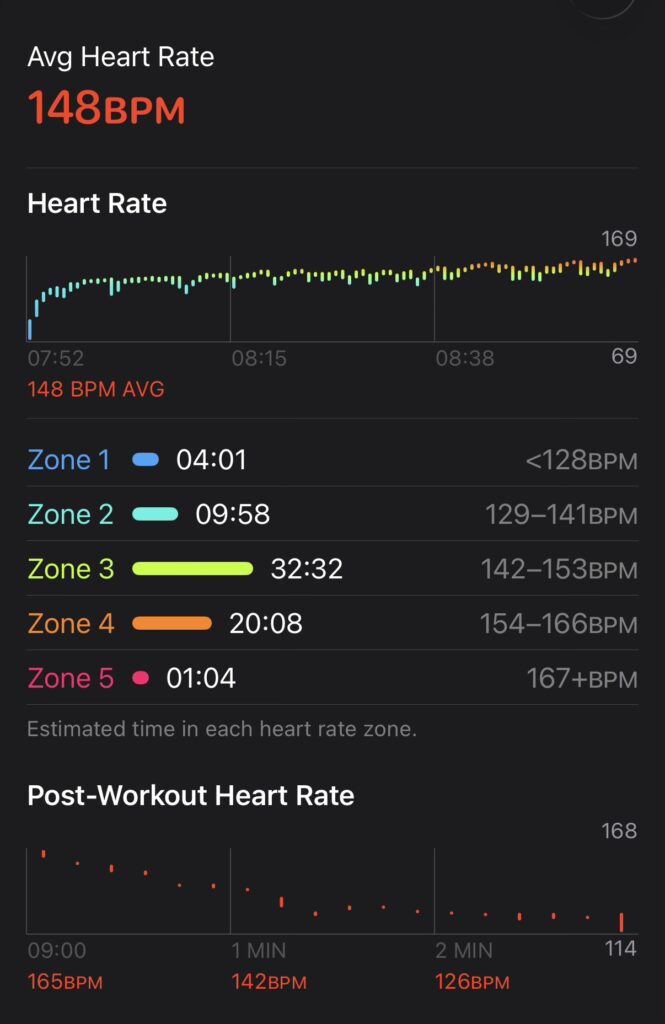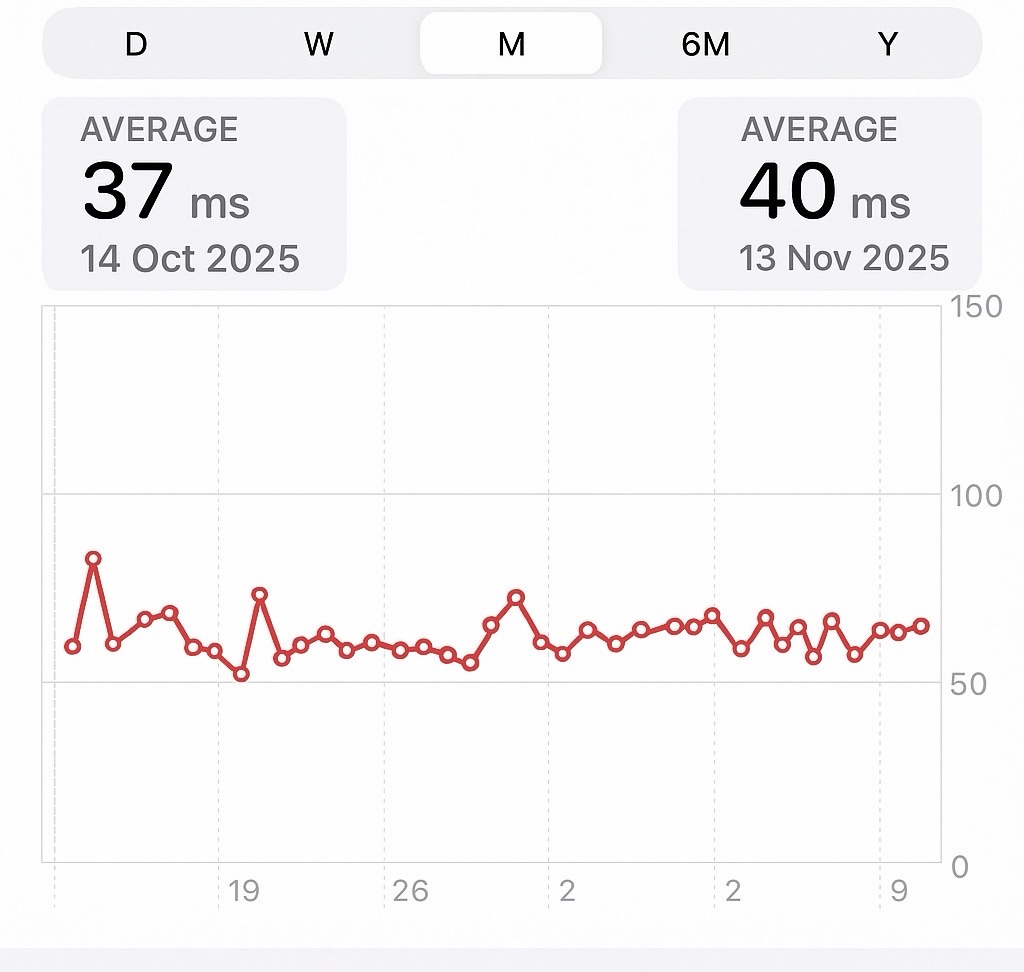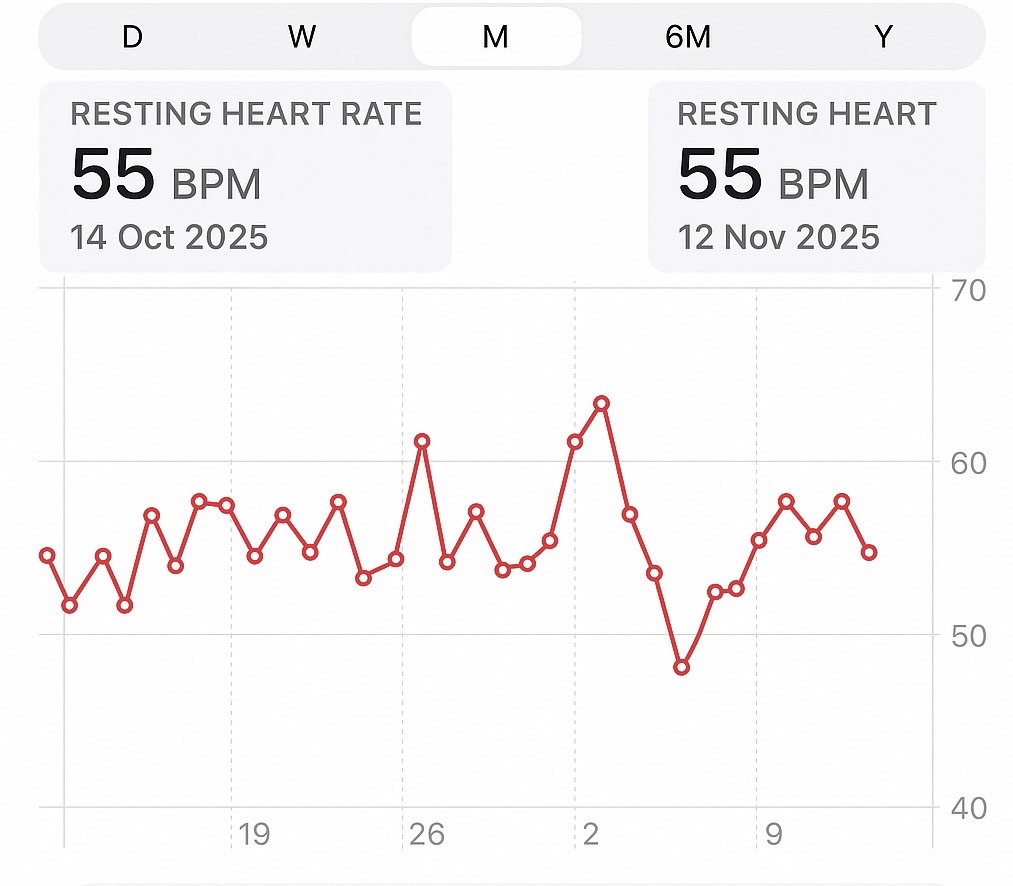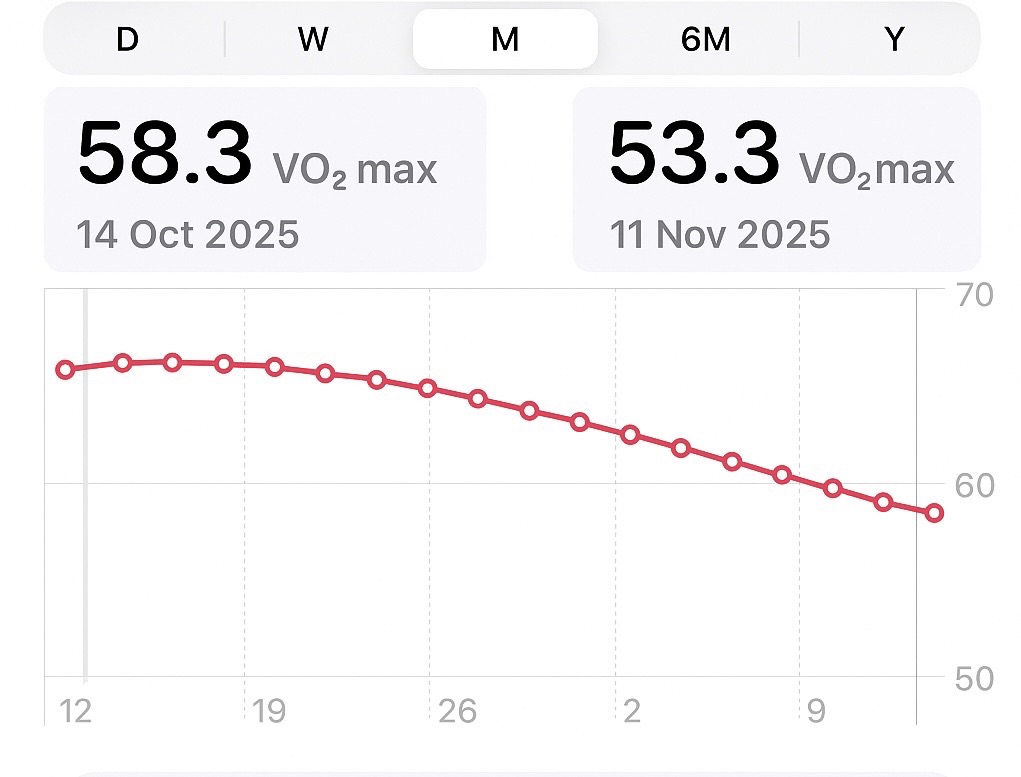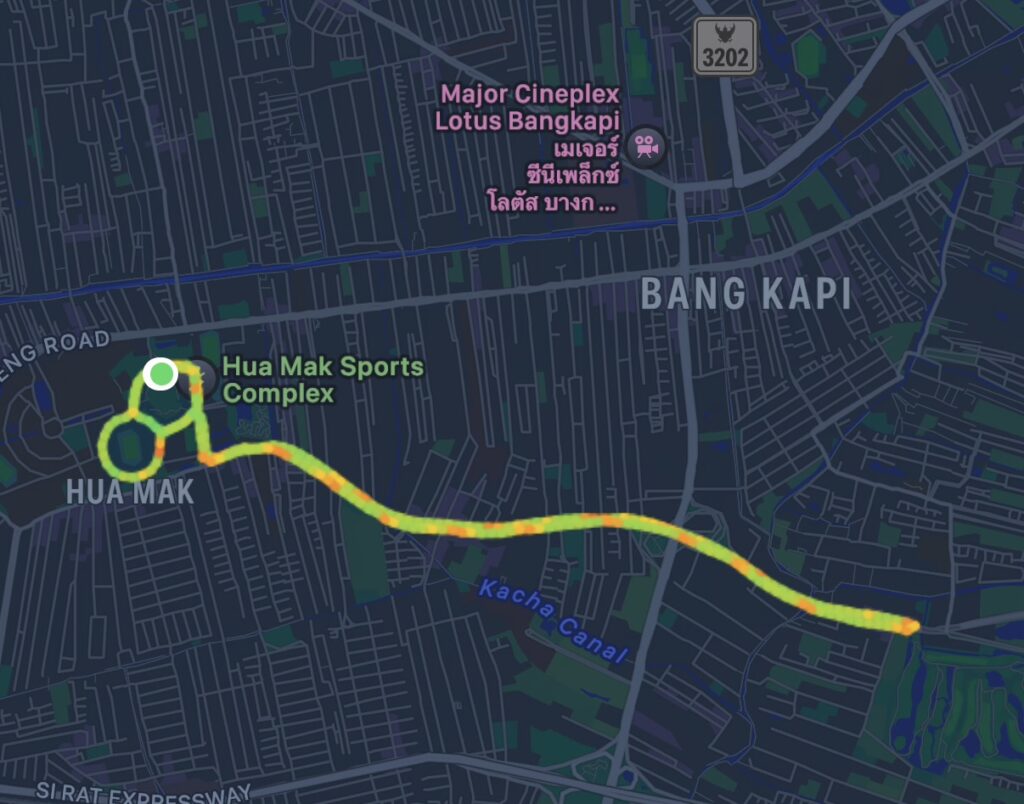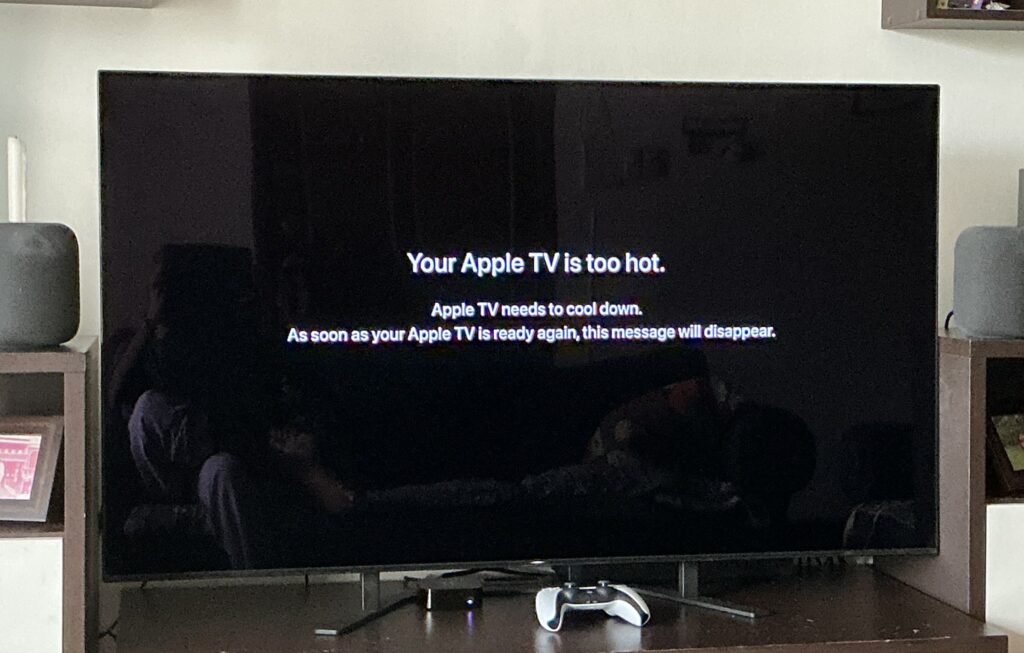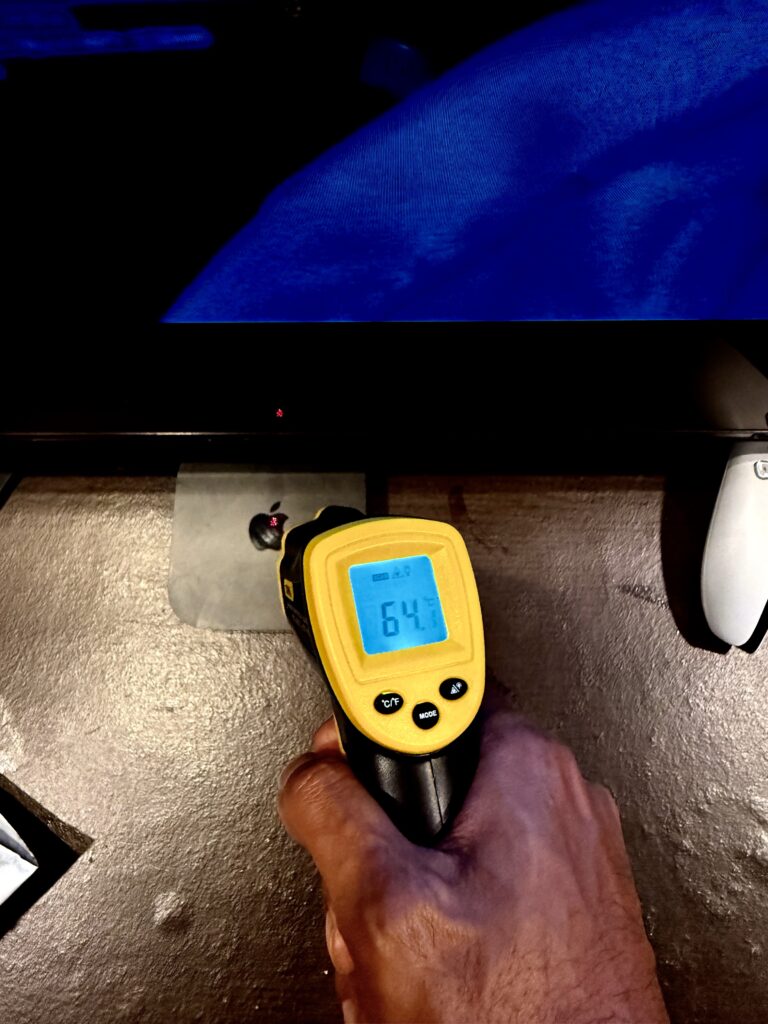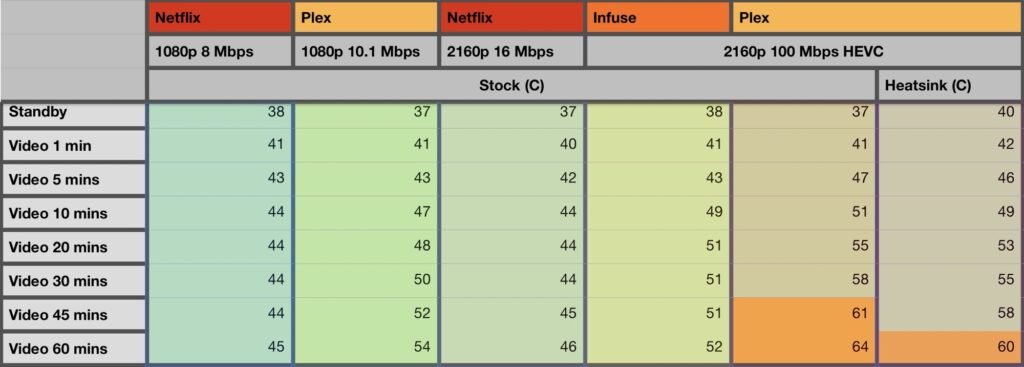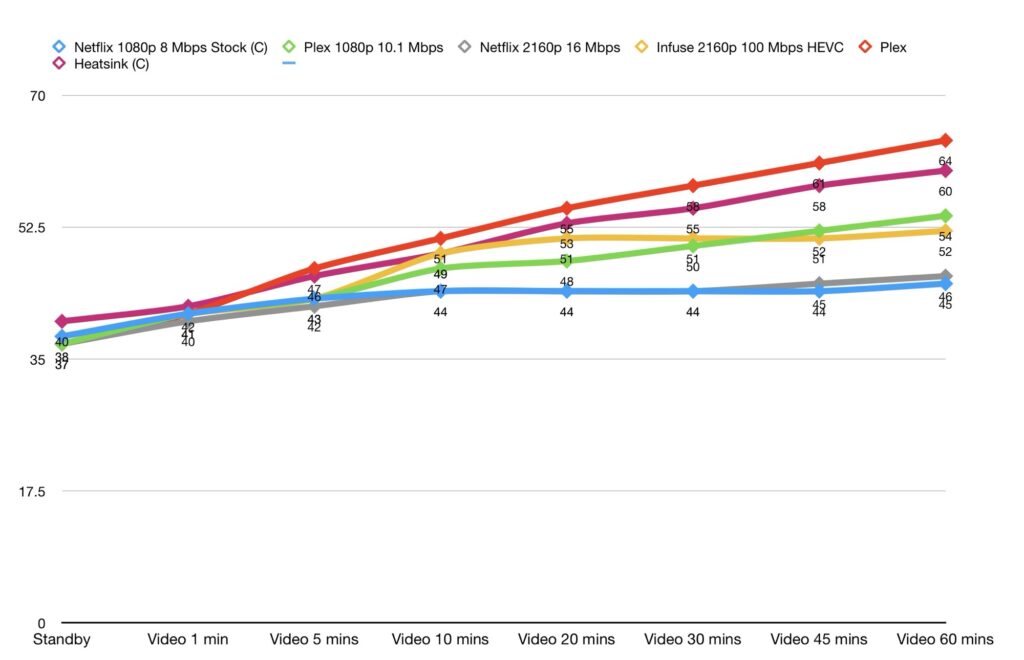Recently I started Weight Training. Let’s first see why.
Why can I not run anymore?
I love running, I have been doing it for almost 4 years now and I am pretty decent at it. But the medical issues keep on coming incessantly.
First was damage to my toenail, which never fully went back to the way it was before.
Second was, every time I ran a race, I would get pain around my knees. The doctor previously diagnosed it as IT Band Syndrome. It would normally get better a few days after each race, but after the last race, it took almost 10 days for the pain to fully go away.
Then there were other niggling issues like skin burning from sun exposure (sweat washes away sun block) etc. which forced me to think hard.
Eventually, I decided that I couldn’t continue to run, at least with the same volume I had been doing.
Hello Weight Training
I did consider options like HIIT etc, but eventually decided to go back to lifting weights, because I wanted to do something other than cardiovascular training; wanted to see visual gains.
Where & How?
At first, I considered products like this for home training, but found them all too expensive. Some of them even require recurring subscription costs just to use the equipment.
I also found some equipment on my building rooftop, but was told that they are private.
So there was no option other than to find a gym. Last time, my gym was too far; it took too long to commute there, which is why I gave up. So this time I decided to find one close enough that I can get to and come back in 10 mins. After considering this briefly, I decided to join Bangkok Training Center on Sukhumvit Road. Some factors in its favour
- Less than 5 mins commute each way
- Good panoramic view of Sukhumvit road and BTS
- Hardly crowded
- Easy parking/going up to the gym
- Weight training focused instead of cardio focussed

The first month
I decided to split my training into a 3 days cycle, going to gym at least 4 days a week
- Day 1: Chest & Triceps
- Day 2: Back & Biceps
- Day 3: Shoulders and Legs
- Saturdays or Sundays or Holidays : Abs, Waist & Lower Back
The first 2 weeks were very difficult. I could hardly lift much weights, was suffering from DOMS for days afterwards and my performance even went down in the second round. Compared to running where I actually did well, this was very disheartening.
Legs: I had good form and strength from Day 1.
Biceps & Back : I regained form and decent strength by the second week.
Triceps: I regained form and strength by the third week.
Chest & Shoulders: It took me almost a month to regain strength and form.
Observations about Gyms in Thailand
Some things I observed after going to 2 gyms in Thailand in 5 years
- There are 2 kinds of ladies who go to the gym
- Extremely fit, lift amazing weights, really serious about fitness. These are a far cry from aunties who I saw in Indian gyms who came just to gossip.
- Those who spend 5 mins setting up their camera each time to record their 30 second set and keep posting photos on Instagram all the time.
- Most of the guys take up machines, do nothing, waste time looking at their phone and then go home. I guess they have a free membership and feel good about using it. They stay at the gym for hours, in some cases, just hanging around.

What about running, now?
I tried running once a week, but my nail issues started coming back, so I gave up and bought a Spin Cycle for cardio at home.