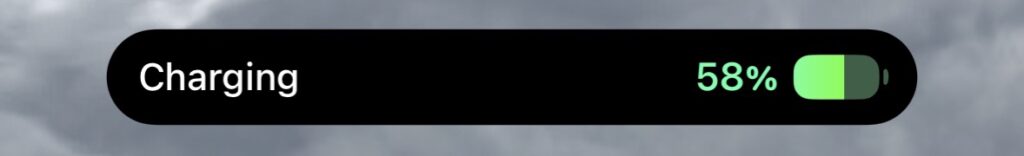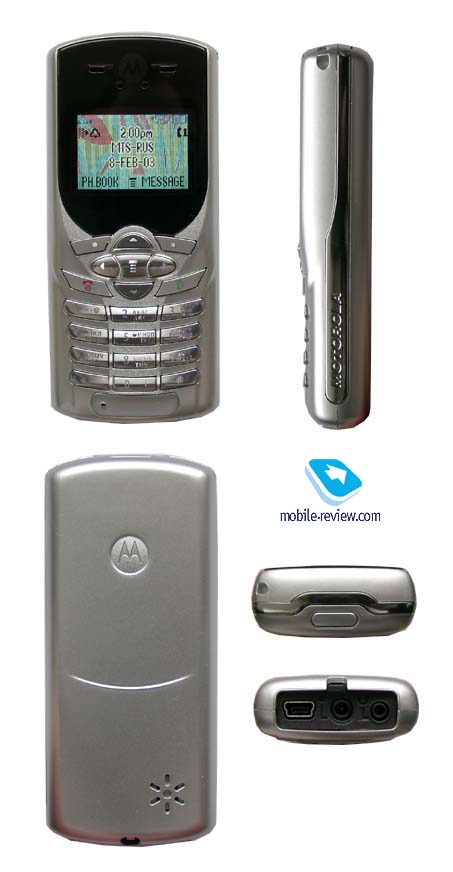I’ll go back in time now and make a list of all the mobile handsets I have owned till date. You may notice that the list is quite long, with it being especially dense in the first few years.
The iPhone X still holds the record of the longest used mobile handset by me (almost 3 years).
| Year | Phone | Comments |
|---|---|---|
| 2003 | Reliance LG RD2030 (CDMA) | My first phone, my father had to pull many strings to get me this. |
| 2004 | Nokia 3530 | My first colour phone. I miss the paragliding game. |
| 2004 | Samsung C100 | Had a hidden temperature sensor and a notification LED supporting customisable colours. |
| 2004 | Samsung X100 | Slightly better than the above. |
| 2004 | Nokia 1100 | My first phone with a torch. |
| 2005 | Nokia 2112 | My last CDMA phone. |
| 2005 | Nokia N-Gage QD | Didn’t have stereo audio for music playback. |
| 2005 | Nokia 3510i | Purchased Second hand. |
| 2005 | O2 Xphone II | One of the best phones I had. |
| 2005 | Motorola C350 | When the above got stolen. I think I got it for ~₹1000, second hand. Shitty. |
| 2006 | Nokia 6100 | Second Hand. |
| 2006 | Nokia E50 | One of the best phones I had. It was the sleekest Symbian ever. I still use the Text Tone “Flurry” as my wife’s message tone. |
| 2006 | Sony Ericsson J100i | Shitty. |
| 2007 | Nokia N73 ME | It was thick, but had a good (back then) camera. |
| 2007 | Nokia E51 | Back to the thinner E Series. |
| 2007 | LG KS20 | One of the worst phones I had. It was unrefined and shitty. |
| 2008 | Nokia E51 | Went back to E51. |
| 2009 | Nokia E52 | Good phone, died on the flight to Palo Alto. I spent an entire weekend in San Francisco and many days in Gurgaon trying to get it repaired, but failed. |
| 2010 | iPhone 3G | Got this as a temporary phone in Palo Alto, later gifted to mother. Used only a week. |
| 2010 | Nokia E63 | Mooched this one off my father. |
| 2011 | Nokia E7-00 | First phone I ever pre-booked, and got immediately after returning from Turkey. My first AMOLED phone. |
| 2012 | Nokia Lumia 900 | Was obsoleted by Microsoft within a few months of launch. Got it from SGBest. |
| 2013 | Nokia Lumia 720 | Got it from MGF Metropolitan Mall |
| 2013 | Nokia Lumia 925 | The Lumia 720 didn’t feel premium enough, so. |
| 2014 | Nokia Lumia 920 | The Lumia 925 didn’t have wireless charging, so. |
| 2014 | Nokia Lumia 830 | Slightly bigger screen, but LCD. |
| 2015 | Microsoft Lumia 950XL | Lumia Flagship. Also, a big mistake. |
| 2017 | Apple iPhone 7 Plus | First legit iPhone. |
| 2018 | Apple iPhone X | Gift from a fiend. |
| 2019 | Apple iPhone XS | Got it for dual SIM during travel, gifted iPhone X to wife. |
| 2020 | Apple iPhone X | Swapped Xs with X with wife, as I switched jobs and didn’t need to travel anymore. |
| 2020 | Apple iPhone 12 Pro | First phone I bought in a long time with money I already had |
| 2022 | Apple iPhone 14 Pro | First phone I bought with a 120Hz display |
| 2024 | Apple iPhone 16 Pro | Current Phone |
As you can see, my mobile handsets have gone through different eras:
2003-2005 : Feature Phone era. I generally bought any handset I liked.
2005-2011 : Symbian Era. I mostly had Symbian phones with some other platforms sprinkled in between.
2012-2015 : Lumia Era. I purely had Windows Phones.
2017-Present : Apple Era.
Let’s see what the future brings.